By extracting data from this platform, you can gain valuable insights into your target market and potentially uncover new business opportunities. In this article, we'll explore how to effectively extract data from DeTelefoongids.nl using the DeTelefoongids Leads Scraper .
Why Use DeTelefoongids.nl for Data Extraction?
DeTelefoongids.nl is a treasure trove of information for businesses looking to expand their reach and connect with new clients. With millions of listings across various industries, this online directory can provide you with valuable data on potential leads, competitors, and market trends. By extracting data from DeTelefoongids.nl, you can gain a competitive advantage and stay ahead of the curve in your industry.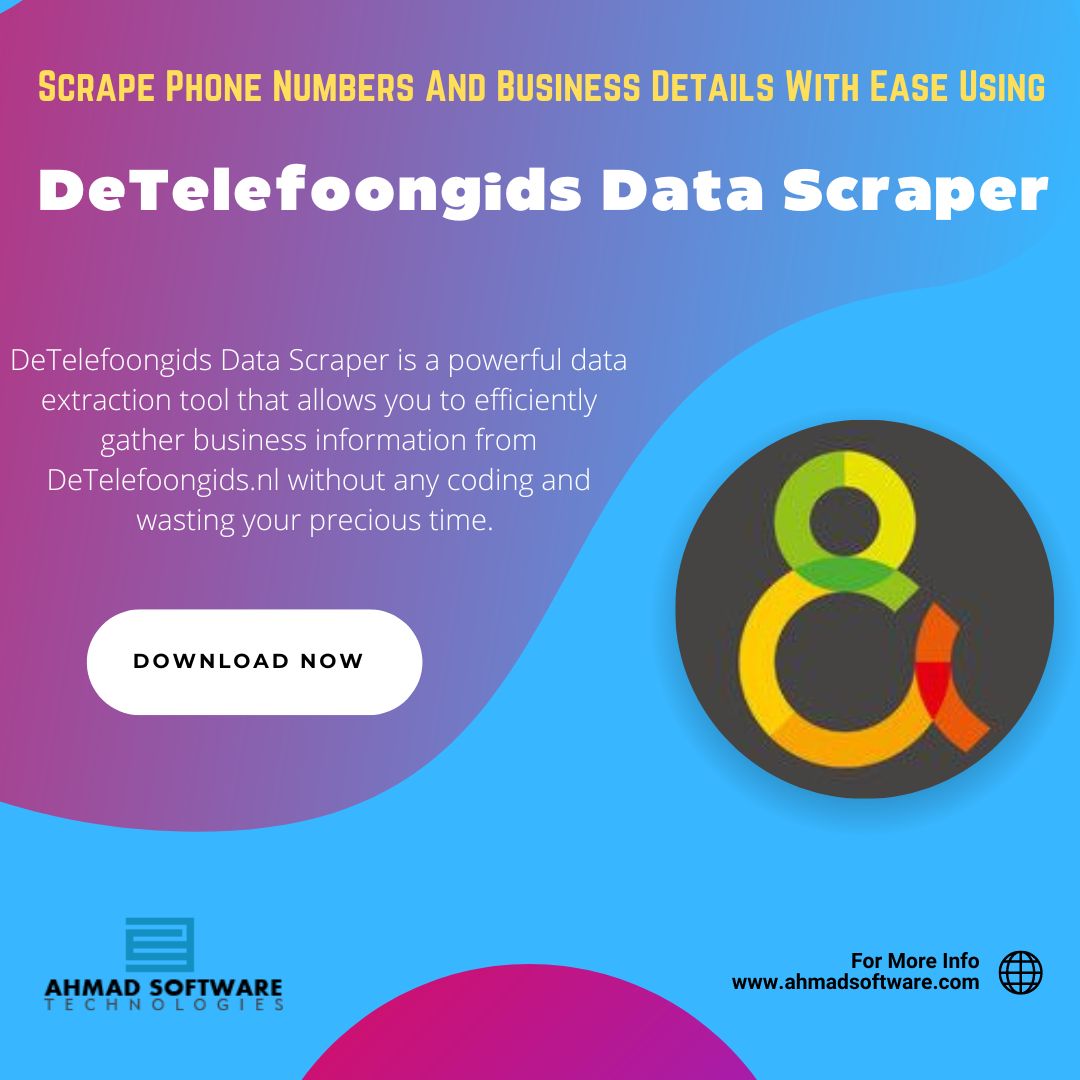
Introducing DeTelefoongids Leads Scraper
DeTelefoongids Data Scraper is a powerful data extraction tool that allows you to efficiently gather information from DeTelefoongids.nl. With its user-friendly interface and advanced features, this scraper makes it easy to extract contact details, business profiles, and other relevant information from the directory. Whether you're a small business owner or a marketing professional, DeTelefoongids Directory Scraper can help you streamline your lead generation process and boost your sales efforts.How To Extract Data From Detelefoongids.Nl Using Detelefoongids Leads Scraper?
To start extracting data from DeTelefoongids.nl, follow these simple steps:- 1.Install DeTelefoongids Web Scraper from the website ahmadsoftware.com on your computer and launch the desktop application.
- 2.Enter the URL or keywords of DeTelefoongids.nl into the scraper's search bar and select the data fields you want to extract (e.g., business name, address, phone number).
- 3.Customize your search parameters to target specific industries, locations, or keywords that are relevant to your business.
- 4. Click the "Start Extraction" button to initiate the data extraction process. The scraper will automatically scan DeTelefoongids.nl and retrieve the information you specified.
- 5. Once the extraction is complete, you can export the data to a CSV file or integrate it directly into your CRM system for further analysis and follow-up.









