Business Names
Addresses
Phone numbers
Emails
Websites
Social Media handles
Ratings
Reviews, and much more.
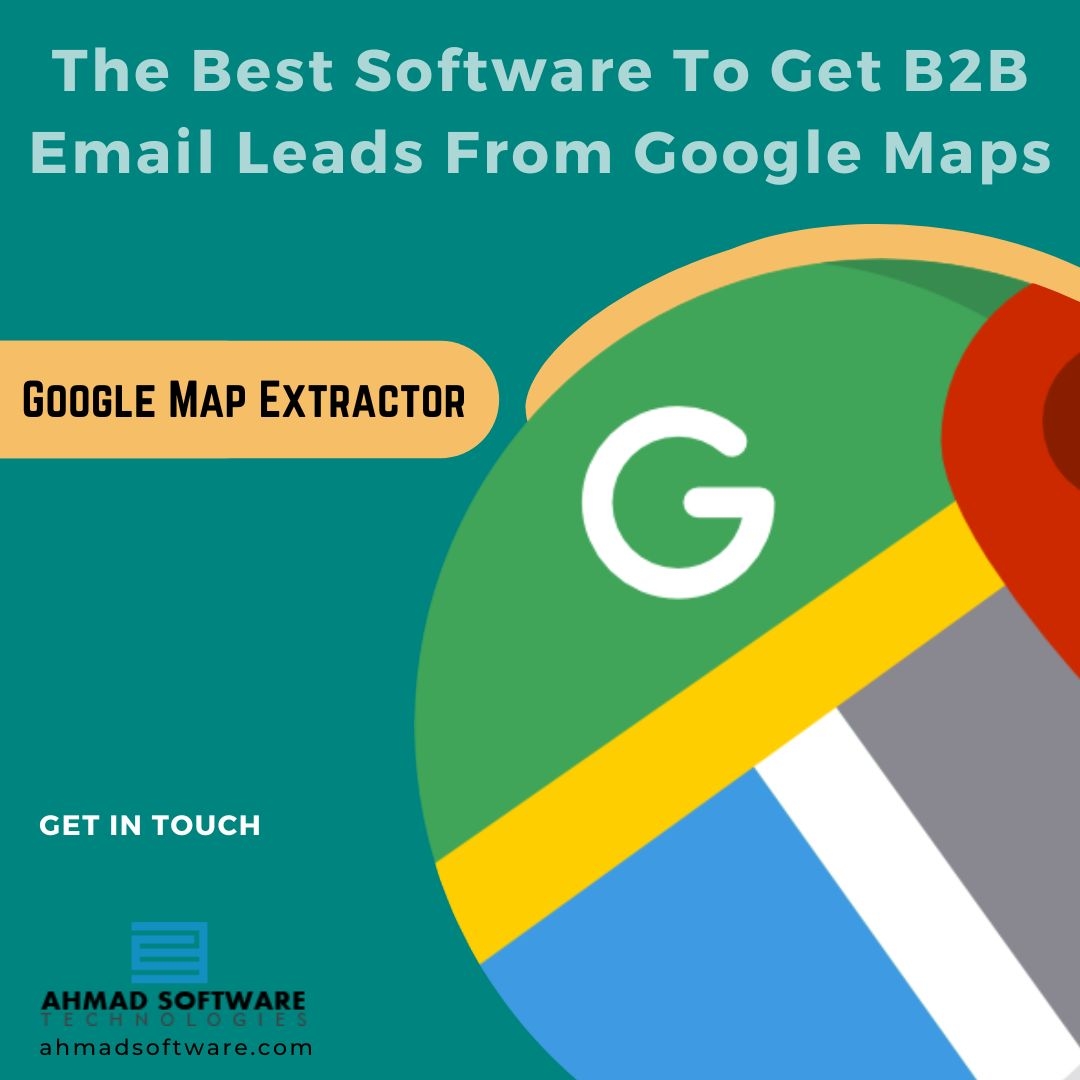
How To Extract This Data From Google Maps Without Coding?
If you are wondering how it is possible to extract this data from Google Maps business listings without coding, the answer is YES. There is software that can scrape Google Maps Company Pages and extract all the data you need for marketing and business purposes: company name, address, phone number, email, website, and so on.What Is The Best Tool To Get B2B Email Leads From Google Maps?
If you do a search on the internet you will find different Google Maps scraping tools that can do this. However, below we want to point out one that we have personally tried and that works really well for Google Maps scraping. We are talking about Google Maps Extractor. Read on to find out more about Google Maps Scraper and how it works!The Best Google Map Extractor To Build An Email List From Google Maps
It is wise to do your research before deciding to invest in Google Maps email extractor software.Google Maps Data Extractor software has been in the market for more than 11 years and is considered the leader of Google Maps Lead Generation tools in the field. You can get the best quality targeted email lists and phone number lists from Google Maps using this Google Maps Lead Extractor that facilitates multi-channel campaigns and helps increase your ROI.
How Does Google Maps Company Extractor Work?
First, download and install the Google Maps Data Extractor software on your PC (Windows /10/8/7/2003/2000/Vista/XP are supported). You can download the software from the website ahmadsoftware.com. The free trial version of the Google Maps Contact Extractor that you download and install will allow you to check the operation of the software. The only limitation is that it does not allow the export of the found Google Maps data. You need to purchase the FULL version license of the Google Maps Reviews Scraper to save the data on your computer (in a CSV, Excel, or TXT file).How Does Google Map Extractor Work?
After installing the Google Maps Extractor software, you have to search for your keywords in the Google Maps search bar. You can search for a business by name, zip code, job title, and Google Maps company profile URL. After searching, you have to select Google Maps search results for scraping data from Google Maps. You can select some specific Google Maps results or you can use all results for scraping Google Maps data. After selection, you can export data from these Google Maps business profiles or search results in CSV, Excel, or Text files with the “Data Export” button given in the Google Maps Extractor software.Why Choose Google Maps Company Extractor for B2B Email Lead List?
- The Google Maps Email Grabber is one of the most reliable and effective email collection tools used by most marketers and freelancers to generate b2b email leads from Google Maps.
- The Google Maps Bulk Email Extractor is used to extract emails, phone numbers, social media links, ratings, reviews, and other contact details from various Google Maps business listings simultaneously.
- You can use the Google Maps Email Crawler tool to extract emails for more than 200 countries supported by Google Maps.
- The Google Maps Email Hunter saves a lot of tim e in collecting emails and phone numbers from thousands of Google Maps company pages.
- A Google Maps email scraping tool can generate a large list of emails and phone numbers from Google Maps in minimum time without any coding.
- The Google Maps Gmail Email Extractor allows you to find data on Google Maps using keywords, zip codes, and Google Maps company profile URLs.
- You don't need to learn any programming language for Google Maps Places Scraper software because it is a point and clicks software.
- Due to its easy-to-use interface, Google Maps Email Address Extractor is the most used and preferred tool for data collection from Google Maps.
- You can collect b2b email lists for the UK, USA, CA, AUS, IND, and many countries from Google Maps using this Google Maps Scraper.
- It also helps to expand your business in all countries through Google Maps as Google Maps Contact Extractor supports more than 195 countries and you can use it to collect email marketing data, telemarketing data, and text marketing data from Google Maps for any country/city/state.
- Using Google Maps Company Extractor, you can approach any business in the world that is registered on Google Maps.









