What will you discover today?
In this blog post, you'll learn what LinkedIn Sales Navigator is, its key benefits, and the key features that make it worthwhile. You'll also learn how to use it effectively in your prospecting efforts, the difference between Sales Navigator Pro and Teams, in short, if it's worth your coin.What is the LinkedIn Sales Navigator's purpose?
Sales Navigator can be used to generate leads for B2B sales. It's fantastic for locating prospects who fit your desired consumer profile. Keywords, area, your relationship (or how you're connected to the prospect), industry, education, Find Clients' profile language, name, surname, and more may all be used to narrow down the types of prospects you're looking for utilizing LinkedIn's search criteria and filters.You can store prospects on a prospect list and even tell LinkedIn when you want updates to that list once you've located them. From there, depending on your LinkedIn Sales Navigator subscription, you can either sync your data with Use a LinkedIn InMail to communicate with prospects or use the CRM of your choosing.
With more advanced plans, you can also push content through LinkedIn that you can track for engagement and even see your prospecting metris at scale with its reporting feature.
Using LinkedIn's Sales Navigator Has Its Advantages
When evaluating LinkedIn Sales Navigator, it's important to fully understand its features.- Each of the three subscription categories, Professional, Team, and Enterprise, has its own set of features.
- Subscriptions to LinkedIn
- Additional network access
- Grab it
- Locate the appropriate individuals.
- Establish priorities and qualifications.
- Connecting to your sales tools
- People and companies are followed.
- Use your team's network to connect with prospects and consumers.
- Package Content and Engagement Tracking Have a Wider Reach
- Reports/Tools for Management
- Centralized billing of contracts sold through LinkedIn Corporate Sales
- CRM synchronization Business tools
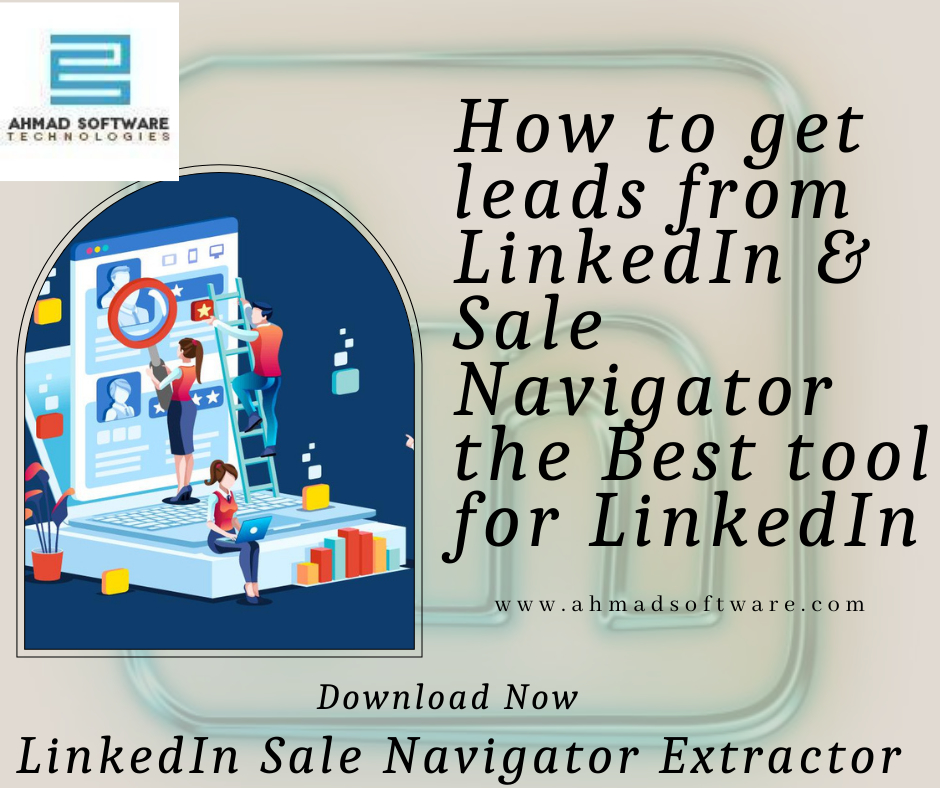
LinkedIn Sales Navigator's Advantages
The largest B2B network available
With one of the largest professional networks in the world and more than 740 million prospects, LinkedIn has a great advantage: it is the social network of choice for entrepreneurs to do business.
Advanced updates
Great features for searching, list building, viewing saved searches, and the like
The platform's most serious flaws.
Sales Navigator Professional vs. Sales Navigator Teams
LinkedIn Sales Navigator has three plans to choose from Professional, Team, and Company.
All of the features of Sales Navigator Professional, Team, and Enterprise are listed above, along with a detailed description of each feature, as of December 2021.
LinkedIn Sales Navigator Professional gives you all the basic functionality, including the ability to perform advanced lead searches based on advanced filters, create custom lists, and save searches. Additionally, you will receive 20 InMails per month.
LinkedIn Sales Navigator team plans give you all the features of Pro plus the ability to share content and track engagement, as well as create "warm introductions" from teammates, bringing you one step closer to getting there.
LinkedIn Sales Navigator Enterprise gives you all the features of the Pro and Team plans, + CRM updates, data validation, single sign-on, and complex business integrations You're good to go with your clients if you add 50 InMails every month, with pricing that adjust depending on the number of licenses and years you choose to acquire.
Why does Sales Navigator generate 100% of its leads?
Sales Navigator assists you in locating data on possible leads and compiling a list from a global network of 720 million profiles, the majority of which are high-level profiles of company decision-makers.That's why I recommended LinkedIn Sale Navigator Extractor, which allows you to export the LinkedIn Sales Navigator contact details list to Excel, CSV, and Text formats. As a result, the top LinkedIn scraper in 2022 is LinkedIn Sale Navigator Extractor.
LinkedIn Sale Navigator Extractor - An Easy-to-Use LinkedIn Scraper for Sales Navigator Data
- Sales Navigator Scraper will allow you to acquire LinkedIn data from your target prospects in your company field, such as business owners or decision-makers. You can look up more information about the offer using LinkedIn's premium Sales Navigator.
Based on your audience objective, such as the company's size, revenue, and employee count, among other things and automatically collect this data in bulk with LinkedIn Sale Navigator Extractor.
After using LinkedIn Scraper to collect the contact information of your top LinkedIn decision-makers and developing a large database of leads, you can begin contacting them to advertise your company's products and services.
Contacting your target clientele utilizing extracted emails and phone numbers will be the most effective web marketing method for businesses in 2022.
How useful will this LinkedIn Scraper be to you?
LinkedIn Sale Navigator Extractor is the desktop software that can automatically extract specific business contact data from LinkedIn and sales navigators based on your business needs and specific keywords based on your business needs.Using LinkedIn Email Scraper, you can search and extract specific business contact data such as name, email ID, phone numbers, Yahoo ID, Messenger ID, Google Talk ID, and LinkedIn profiles from LinkedIn and Sales Navigator. Your extracted lead data may be exported to Excel and CSV using LinkedIn Data Scraper.
LinkedIn Sale Navigator Extractor can instantly extract business contact details from specific LinkedIn and Sales Navigator profiles and allows you to export them to your third-party database as Excel or CSV. Try it now as a demo.
Why should I use LinkedIn Sale Navigator Extractor?
To contact high-level business decision-makers, you need their business contact details, you need valid names, email addresses, phone numbers, company, and other information in your spreadsheet.This is where an automated deal capture tool like LinkedIn Sale Navigator Extractor can come in handy. This LinkedIn Email Scraper or Grabber tool will help you automatically search and export specific business contact details from LinkedIn and Sales Navigator in minutes based on keywords and the location of your target business without any delay.
This LinkedIn Data Extractor can quickly export specific email addresses, phone numbers, and Twitter handles from LinkedIn profiles. Well, this LinkedIn Search Exporter tool helps you create targeted prospect data lists, business mailing lists, targeted email lists, cold calling lists, and contact lists with a click of a button.









