These tools take PDF, text, and word files from you, extract all the email addresses from the file and save the results to a file on your computer.
In the following post, I will talk about the 2 best email scraping software that helps to extract email addresses from online and offline resources. One of the following email scraper software scrapes only email addresses from local files, websites, and search engines. While one of these software users can scrape emails, phone numbers, and social media links from PDF, Text, Excel, websites, and search engines.
If you have a large PDF, Excel, or Text file and want to extract email addresses from it which are mixed with the other data like text, and images, then you can use the email data collection tools that I have mentioned below.
Using the following email hunter tools, you can easily extract all the email addresses and then do what you want to with these email addresses. These are useful tools, especially in email scraping work. You just need a PDF, Excel, or Text file that has some email addresses in it, and then you can hand over that to these tools.
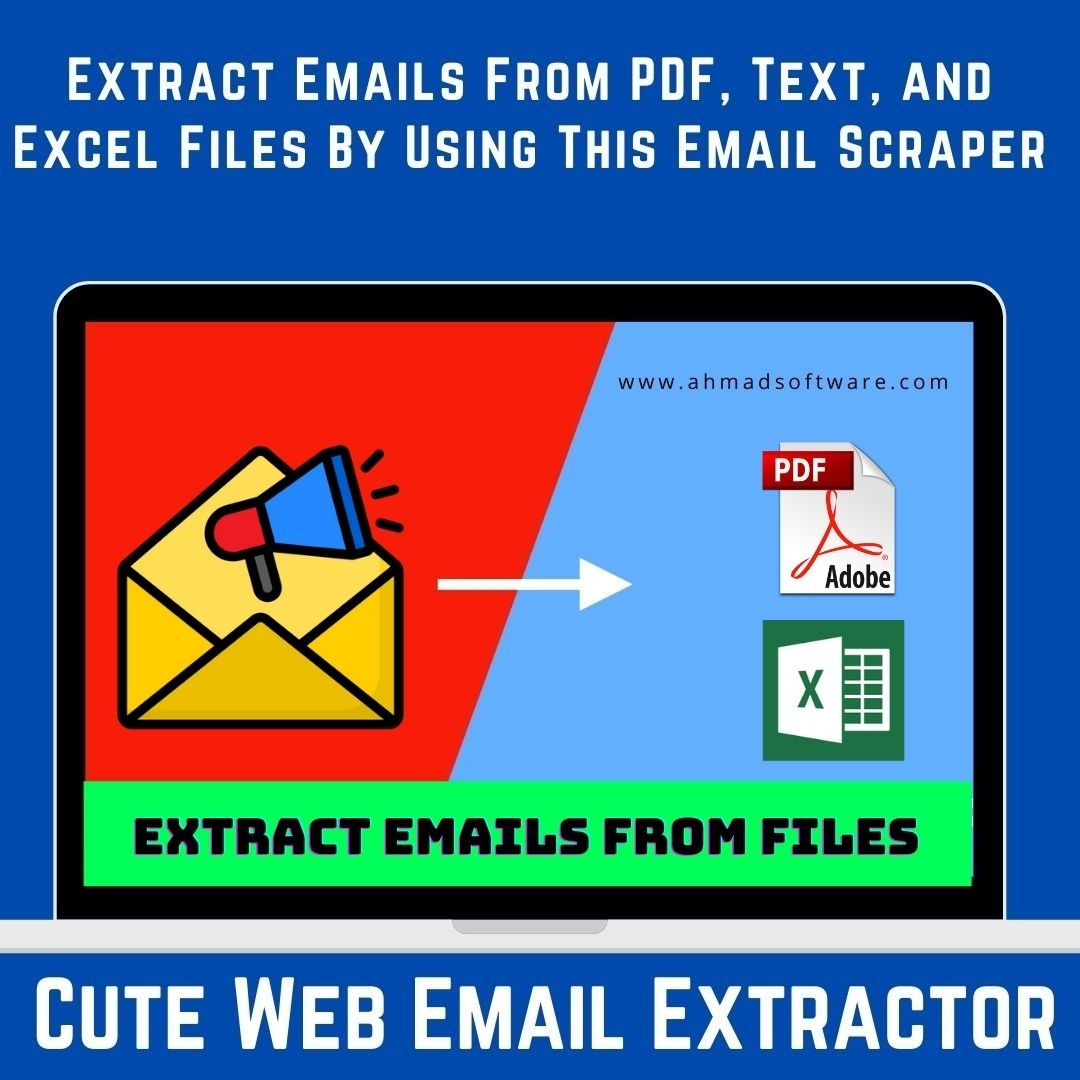
1. Cute Web Email Extractor
Cute Web PDF Email Extractor is the simplest and one of the best software to extract emails from PDF, Excel, and text files without any coding.- You can upload a large PDF, Excel, or Text file in the search bar of the software to extract emails from it. After uploading the file, you can extract emails by clicking on the “Extract” button. And after extracting email addresses from local files, you can save them to an Excel, CSV, or Text file.
- This software extract email addresses from local files. However, this software can scrape emails from websites and different search engines also.
- You can scrape emails from more than 66 search engines for more than 195 countries by using Gmail Email Extractor .
- You can find email data by zip code, website URL, name, and addresses from any search engine. This is a desktop software that you can start using right after downloading it from the website(ahmadsoftware.com).
2. Top Lead Extractor
- Top Lead Extractor is another software that you can use to extract email addresses, phone numbers, and social media links from a PDF, Excel and Text file. However, this contact extractor software itself can’t process PDF files on its own.
- The bulk email extractor software basically takes a text or pdf file to extract email addresses from it. So, first, you have uploaded a file in the software search bar for email extraction from that file. After extracting the PDF or text file emails, you can export them in CSV, Excel, and Text files for use. in the TXT files.
- The Top Leads Scraper also supports online email extraction from more than 66 search engines for 195 countries.









