It is a well known fact that Google Maps is the best source for finding potential b2b leads regardless of your target, niche, or industry. Besides the ability to find places, it also allows you to perform really specific searches for businesses on the platform.
Is Google Maps The Right Place To Grow Your Email List?
Apart from searching for places, Google Maps is beneficial for businesses and marketers. You can use Google Maps to establish your business as a credible source in the industry, specifically in niche fields. Moreover, Google Maps marketing can play a significant role in expanding your online presence. Google Maps is also an excellent platform to interact with peers and get real-time updates about your industry. It’s also a place where you can find local customers.Furthermore, it is a valuable platform for building a b2b database from millions of registered businesses on Google Maps.
What Are The Ways To Build An Email List From LinkedIn?
There are several ways to build a targeted email list from Google Maps, and most methods typically involve the use of bots and crawlers. However, you can also find and export email IDs from the Google Maps platform manually.1. Build An Email List Manually
It is possible to get emails from Google Maps business listings manually. It is not the best option when you’re trying to collect a massive database for an email marketing campaign. But if you only need a small number of emails from Google Maps it can do the trick. Here’s how you do it.- 1. Open Google Maps in your browser.
- 2. Search For any business name for the targeted country or city. (like this "electrician in New York")
- 3. Click and open the business listing found in Google Maps search results in another window.
- 4. When you open a business, you will see the complete details of a business such as an email address, phone number, social media links, website links, ratings, and reviews.
- 5. You can copy-paste every detail from a business listing and then can save the contact details in a CSV, Excel, or Text file for use.
- 6. If an email is not found on the business listing, you can check the website of the business to check for emails.
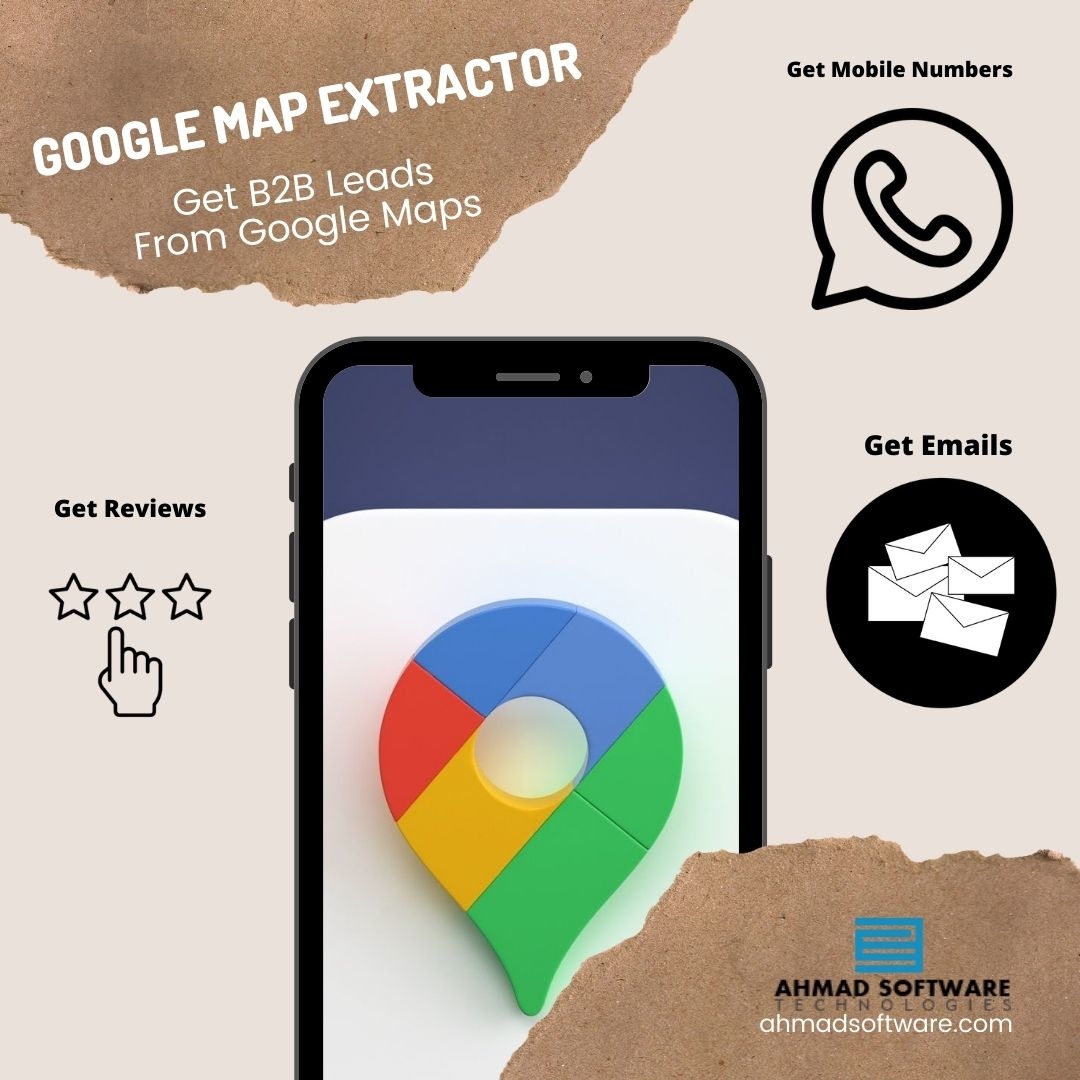 In this way, you can find and collect data from Google Maps for any location and country manually. But it is a time-consuming, boring, and lengthy process. You can collect data from 50-70 business listings in a day. By using a Google Maps Scraper, you can get data from 1200-1500 business listings in a day.
In this way, you can find and collect data from Google Maps for any location and country manually. But it is a time-consuming, boring, and lengthy process. You can collect data from 50-70 business listings in a day. By using a Google Maps Scraper, you can get data from 1200-1500 business listings in a day.
2. Use Automated Tool To Build An Email List From Google Maps
This is the more advanced technique, which is mainly employed where/when the manual method fails. Here, third-party Google Maps scraping tools are employed to infiltrate and extract email IDs from target Google Maps profiles and search results.There are numerous tools available for scraping emails and other contact details from Google Maps. Some of these Google Maps Lead Generation tools are paid, while others are available for free. And interestingly, the free tools do not provide quality results compared to their licensed (paid) counterparts.
Below is a paid but most used and trusted Google Maps Lead Extractor software by 1000+ professionals, freelancers, marketers, and businesses.
Google Map Extractor – Build B2B Database From Google Maps
Google Map Extractor is widely used by corporate groups, b2b marketers, and individuals – to scrape emails and other vital info from Google Maps. The tool is commonly used by marketers, freelancers, and business owners, to collate valuable business information (like business email addresses, phone numbers, ratings, reviews, and much more) about businesses.This automation tool is basically designed for Google Maps scraping; which, when integrated with Google Maps, searches for data from Google Maps by business name, zip code, Google Maps business listing URL, and address, and extracts all valuable business data, including email IDs.
In fact, if there is no available on a business listing then this Google Maps Business Listing Scraper visits the business website to check for email and other contact details. Moreover, the Google Maps Contact Extractor doesn’t require a single line of code to use it.
Lastly, this Google Maps Data Extractor is proprietary-licensed; however, you can enjoy the service for free (on trial), for a limited period of 3 days before purchasing. You can get the tool from the designated website(ahmadsoftware.com) and can see the video tutorials and blog posts to understand the working of the software.
Conclusion:
Google Maps is a large business platform with so many businesses that are focused on business growth. It’s an excellent platform for connecting with business owners, decision-makers, and likes in your business niche.To reach them, the best way is via email or phone number, and almost all the businesses make their contact information public to contact them. With the help of the Google Map Extractor software discussed in this post, you should be able to scrape email addresses, phone numbers, and other contact details from Google Maps businesses.
As you can see, getting emails from Google Maps can be a bit tricky. Hopefully, now you can make an email database and phone number database from Google Maps by using these ways.









