LinkedIn Sales Navigator is a rich mine of information, particularly for B2B organizations. However, there is a gap between getting rich data from LinkedIn and enriching your CRM.
All fast-growing B2B companies have one thing in common: They designed and built solutions to reach thousands of potential customers every week, which are automatically delivered to your sales representativewho can focus on selling. But how can you design a system if Sales Navigator doesn't automatically sync with your CRM?
Actually, there is another way.
How Do You Get Quality Leads on LinkedIn Sales Navigator?
To get you started, here are a few LinkedIn keywords that are commonly used: "Potentials" in Sales Navigator describes peopleIn Sales Navigator, firms are referred to as "Accounts."
You might be wondering, besides the lack of a bridge between LinkedIn and your sales containers, why would you choose a LinkedIn Sale Navigator account over a free classic LinkedIn account?
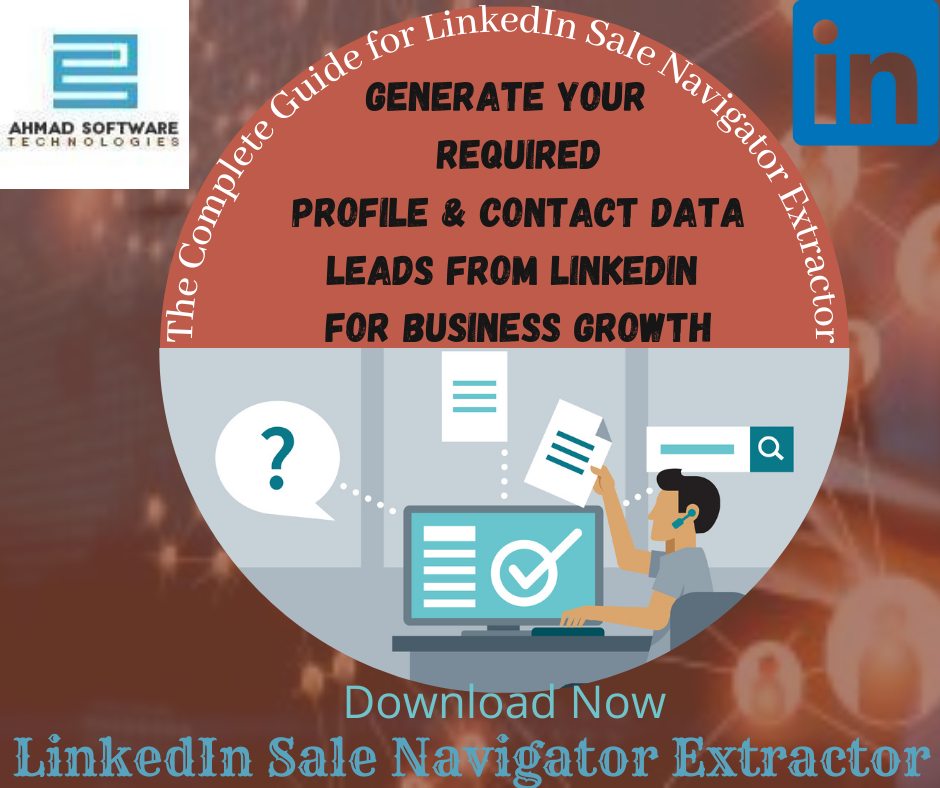
How do I use Sales Navigator?
A strong search engine is the first and best incentive to use a Sales Navigator account.The standard LinkedIn search bar gives you the ability to search by keyword, connection level, shared connections, location, company, language, school, and industry.
You can drill down into more detail with Sales Navigator filters.
Keywords
Geography
Industry
Seniority
Years in the current position
Company type
Number of employees of the company
You can read more about it on this official LinkedIn page.
Company type
These search parameters can be used to search for "potentials", "accounts" and also "leads" based on their activity (e.g. after a job change). Additionally, you can use account-level selling preferences to be more effective when searching.
Professional tool for expert sales teams
In addition to state-of-the-art search capabilities, the LinkedIn Sales Navigator was built with sales teams in mind.
You may construct a list of target accounts and target leads, follow their behavior, tag, and comment on them, so the tool is ready to sell.
You'll also receive an overview of the number of workers per department, as well as staff progress over time.
You also get an overview of the number of employees by department and the development of employees over a certain period of time. This makes it much easier to track key metrics like growth over time.
A LinkedIn Sales Navigator account has far more capability than a standard LinkedIn account.
Now it's time to design your sales engine with lead generation in mind. Level 1 connections need to be strengthened
To increase the quality of your LinkedIn prospects, you need to strengthen your first-tier connections. Because you can get important details like email addresses and phone numbers if you have multiple Grade 1 contacts.
Strengthening a level 1 connection gives you hundreds of level 2 and level 3 connections.
And if one of your Tier 1 contacts likes your post, all of their contacts have the potential to see that update. So when you increase your Tier 1 connections by one, you are actually adding thousands to your network. This is the best and best way to increase leads and connectivity by actively strengthening targeted connections.
Why is the LinkedIn Sale Navigator Extractor the best scraper?
LinkedIn Sale Navigator Extractor is the Best LinkedIn Data Scraper that can search and extract targeted deal and deal data, giving you the best targeted results with minimal copy, paste, and manual work. Extracted business lead data with LinkedIn Data Extractor Tool consists of organized and structured lead data that sales reps can effectively integrate into their day-to-day sales activities.LinkedIn Sale Navigator Extractor can search, extract and export your extracted deal data to the appropriate required format, for example, CSV, (opens in Excel), .txt files, and many more. One of the main advantages of "LinkedIn Sale Navigator Extractor" is the real-time recovery of extracted data of prospects, which is a serious problem in this viable business world.









