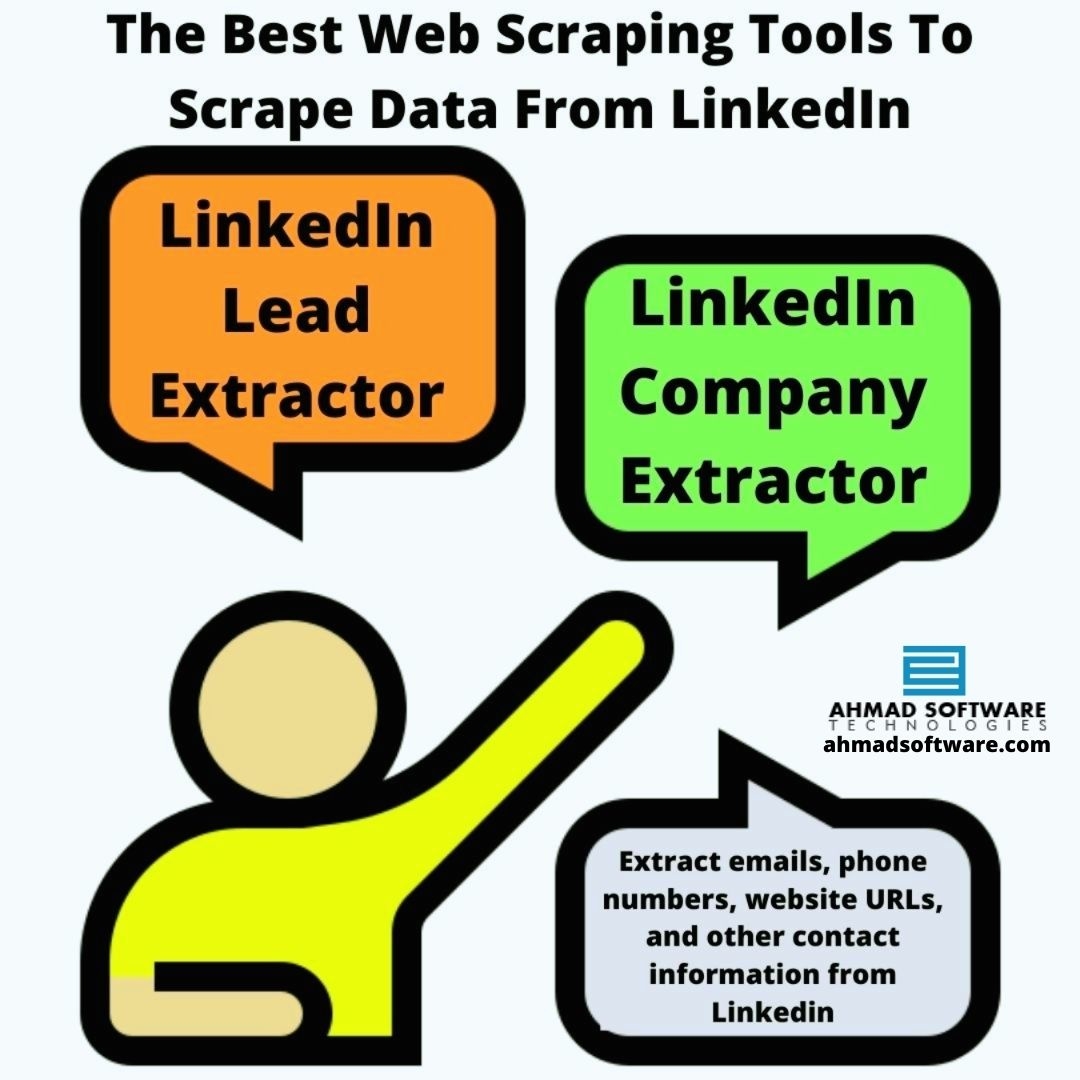Which Is The Web Scraping Tool For LinkedIn?
LinkedIn Web Scraping Tools automates the whole process of data extraction from LinkedIn. It means you can automatically find and export the leads data from LinkedIn. Here are some best LinkedIn Data Extractor Tools with pros and cons which you can use to find anyone’s data from LinkedIn.1. LinkedIn Lead Extractor
The LinkedIn Leads Scraper can be an incredibly useful tool especially when someone wants to find or extract lead data from LinkedIn profiles on a daily basis. By entering your keywords and locations in the software, the LinkedIn Email Finder provides you with details such as a user name, email address, phone number, work history, and other contact information. By using this LinkedIn Phone Number Extractor, you can find and extract data from LinkedIn profiles for any country, city, state, or area.