How Can I Get Business Information From Google Maps?
Google Maps is one of the main sources of business contacts, especially local businesses. Basically, Google Maps is a directory of local businesses providing business contact details and directions.And it would be convenient if you could just filter the necessary data and export it to a document for further work. Unfortunately, Google Maps don’t provide the export option and you have to collect this data manually. That’s where Google Maps scraping tools come in handy.
Google Maps scraping is a way to automatically extract data and export it to a file for future use. Basically, it’s an alternative to manually copy/pasting the data from Google Maps. Here is how Google Places works in detail.
What Necessary Data Can Be Extracted From Google Maps?
Google Maps Scraper can extract the data available publicly. Google Maps business usually hold the following information: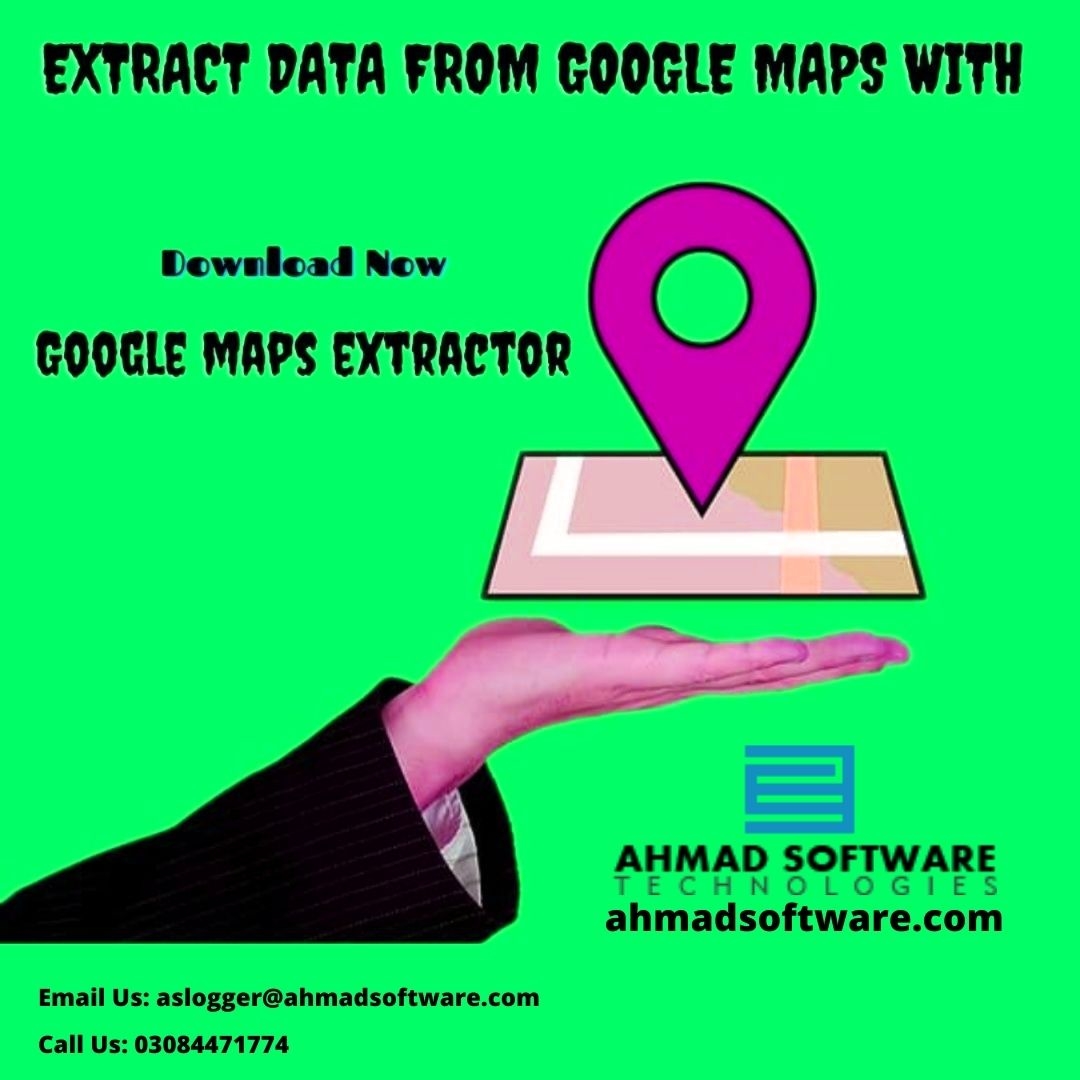 Business name
Business nameOwner name
Website
Phone number
Opening hours
Location: address, area, city, postal code
Email (if available)
Number of reviews
Latitude & Longitude
Ratings & Reviews and much more.
Google Maps can also publish email addresses and websites if businesses provide them. But this data can be hidden behind the links like “Visit Website” on a business listing. If you copied the data manually you have to click those links and then copy the URL and email address but Google Maps Email Extractor visits the website automatically to search for an email address on the website.
Google Maps Listing Scraper spares you from this kind of tedious work. Google Maps Crawler extracts data hidden behind the links along with other company information automatically. Also, Google Maps Contact Extractor can collect data not only from the first search page of Google Maps but other pages as well. Thus you will get business data from Google Maps in an Excel or CSV file.
How To Find Necessary Data On Google Maps?
No matter what Google Maps Scraping tool you choose for data scraping from Google Maps, the first step is to figure out what companies you are interested in and what their locations are.On Google Maps, you can use several tools to find the necessary business information:
How To Get Data From Google Maps With Google Map Extractor?
After you’ve decided on the data you need from Google Maps it’s time to get it extracted with a click of a button with the help of this Google Maps Business Extractor.There are two main approaches to fetching the data from Google Maps.
The first one is finding a Google Maps Lead Extractor and configuring it yourself to scrape Google Maps. This is a good choice when you plan on extract the data regularly from Google Maps. In that case, it would be worth spending time to find a Good and reliable Google Maps scraping software, setting up a proxy to avoid being banned, and hiring other tech staff to scrape data from Google Maps on a daily basis using this Business Leads Scraper.If you need to get business information from Google Maps quickly in an Excel file that is neatly organized and ready for usage then you have to use a web scraping tool like Google Maps Data Extractor would be more appropriate.
Google Maps Data Miner is a desktop application that extracts data on your demand from Google Maps without writing a single line of code.
With Google Maps Extractor, you don’t have to learn any programming language. Just enter your keywords and locations and get data in CSV, Excel, or Text files for use in minutes.
Use Google Maps Scraper to extract and export data from Google Maps automatically. Export Google Maps search results efficiently and accurately and acquire even more new and fresh leads with Google Map Extractor.









