How Do Marketers Find Leads On LinkedIn
By Ahmad Software
•
October 6, 2021
There’s no doubt that LinkedIn is an amazing platform to collect valid and real data. But not just because it is the most widely used social platform to collect marketing data. LinkedIn is awesome for a lot of other reasons as well. One such reason is to find leads for marketing purposes .
However, some organizations have written off LinkedIn to find leads simply because it has a lot of stringent policies when compared to other platforms. However, despite this, or maybe because of this, LinkedIn remains one of the best options to find and generate leads . With 750 million active users, LinkedIn provides unimaginable opportunities and a massive client base.
It is probably the biggest source of all types of professionals and companies around the world as all companies like to appear on LinkedIn searches to get new orders or to hire the best and punctual staff.
Marketing researchers and business owners use the data from LinkedIn to find new business prospects. But, the question is “how do marketers find and collect leads from LinkedIn”? The answer is here. Many marketers, freelancers, and programmers use LinkedIn Lead Extractor to find and scrape leads from LinkedIn as it saves time, money, and effort.
Find And Export Leads From LinkedIn To Excel With LinkedIn Leads Extractor
It is a great way to find leads from LinkedIn with LinkedIn Leads Finder. With this LinkedIn Scraping tool, it is possible to get the list of professionals with email, phone number, skills, working history, website link, etc. Moreover, this LinkedIn Data Extractor goes to every LinkedIn profile and looks for additional contact data like emails, social links, and so on. It is the most used and loveable tool by many marketers to find and collect leads from LinkedIn profiles without any programming knowledge.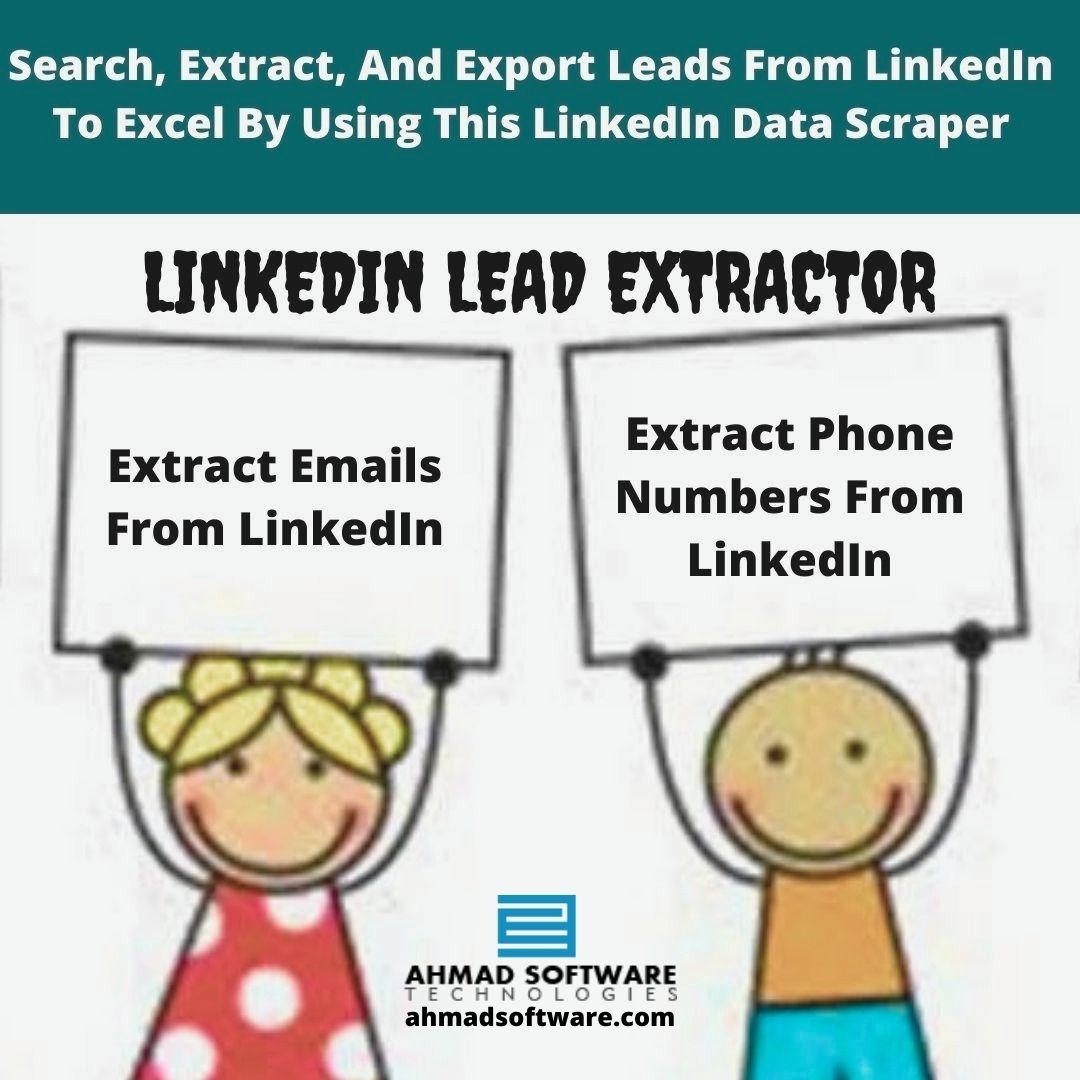
What Are The Challenges to Generate Leads Manually?
No doubt, LinkedIn is a great source to generate leads. It is not possible to generate leads manually from LinkedIn. If you want to find leads from LinkedIn for marketing purposes, you have to extract those leads or contacts to an excel sheet or your CRM to build a list.You have to manually copy-paste each contact detail from a LinkedIn profile into the database or an excel sheet after visiting multiple LinkedIn profiles, flip through hundreds of profiles, copy the contact information and then paste them into your database.
It takes a lot of your time and effort to find and collect a few leads from LinkedIn which eats up your selling time. This is where lead generation software such as LinkedIn Lead Extractor can be handy.



