And I'll show you how to pull unlimited LinkedIn emails manually and in an automated way.
Extract emails from LinkedIn
Let me show you how to manually pull LinkedIn emails and if you are a paid member of LinkedIn Sales Navigator, you can find LinkedIn emails like this. Disclaimer: LinkedIn imposes certain limits on daily profile visits. If you collect these emails manually, you may not be able to extract a limitless amount of emails.What is a LinkedIn Email Extractor?
In Automation, a LinkedIn email Scraper can visit profiles and collect contact information (emails, websites, job profiles, and so on) from LinkedIn search results.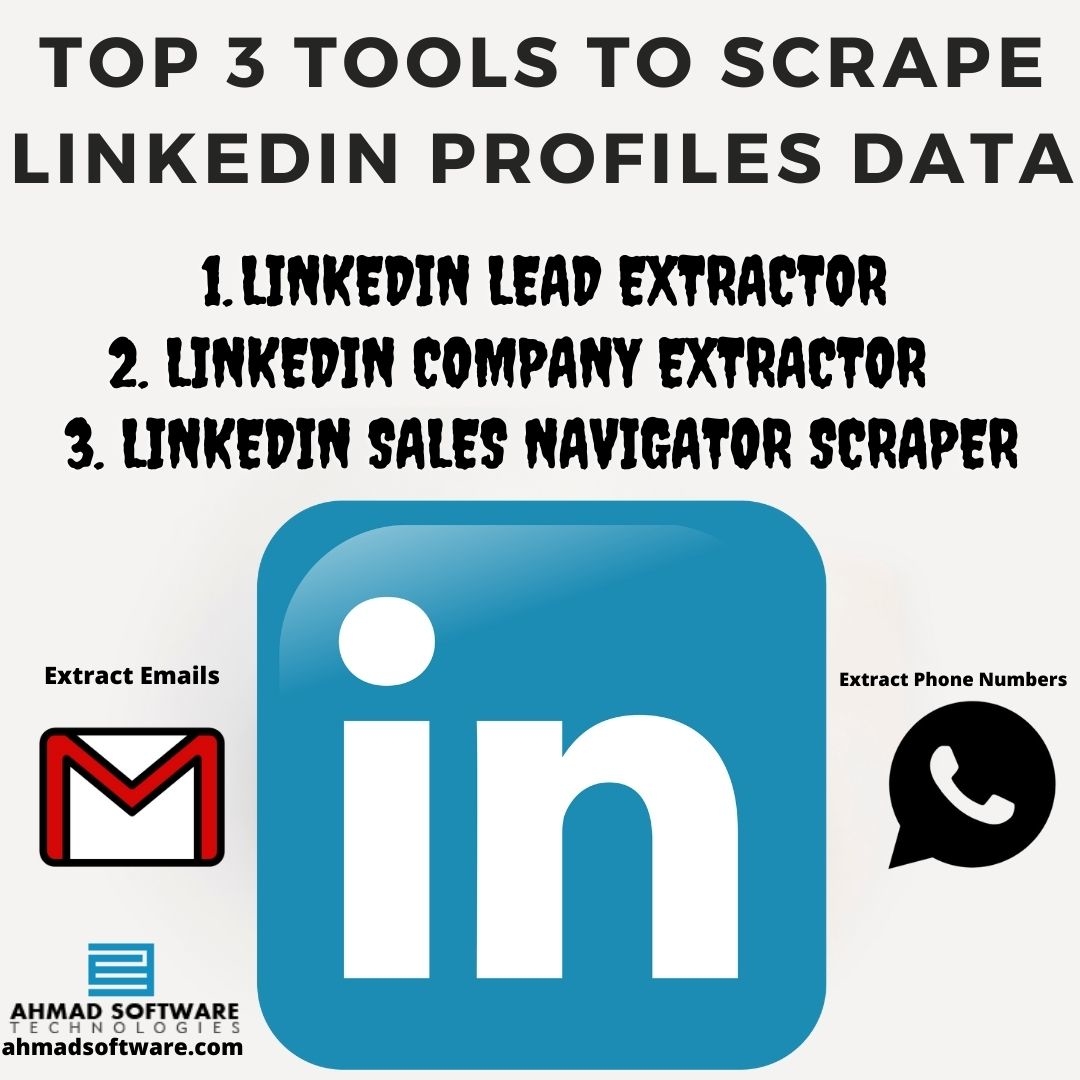
How does a LinkedIn email extractor work?
How LinkedIn Sale Navigator Extractor different from others LinkedIn email extractor
How to safely extract unlimited emails from LinkedIn?
While "Email Extractor" makes automation extremely secure by mimicking human behavior while scraping without having to configure anything. (It's like plug and play)How to extract emails from LinkedIn - LinkedIn Sale Navigator Extractor
Other email extractors that claim to be safe are extremely expensive. While LinkedIn Sale Navigator Extractor offers unlimited searching for LinkedIn emails, this is what awards from other marketers on LinkedIn Automation look like.Extract emails from LinkedIn using LinkedIn Sale Navigator Extractor
To retrieve emails from LinkedIn, follow these steps:
Download and install the LinkedIn Sale Navigator Extractor
Expand the search results by searching for the specified keyword on LinkedIn.
Now click on "Email Extractor" to start collecting emails in automation.
Reach these potential customers with a personalized email?









