How Can I Scrape Data From Google Maps And Yelp Without Getting Blocked?
Google Maps and Yelp are probably the most well-known business directories , you can find your targeted businesses easily there. Searching the required business information is quite easy, however manually copy-pasting the business data from Google Maps and Yelp to CSV/Excel is not an easy task as there are millions of businesses listed.In this digital age almost everyone knows that the fastest and easiest way to scrape data from any website is the use of a bot/crawler/scraper . Please stay connected with me. In this article I will tell you which scraper is the best for scraping Google Maps and Yelp.
There are many business directory scraping tools available on the internet that can automate the process of extracting data from Yelp and Google Maps to excel files.
One of them is Google Map Extractor and Anysite Scraper developed by Ahmad Software Technologies. The feature that makes them different from other web crawling tools is that they work as a real user and require zero coding to use them. They will open Google Maps and Yelp where users can manually search for any business and can apply any filters as you apply in Google Maps and Yelp. For example, you can search for a business by name, location, zip code, or business listing URL.
When the results are shown just click on the start extraction button and these business scraping tools will automatically visit each business that appeared in search results and extract and save business data in an Excel or CSV file. You don’t need to worry about getting blocked because they scrape data like a real user. These business data scrapers can scrape the following details from Google Maps and Yellow Pages.
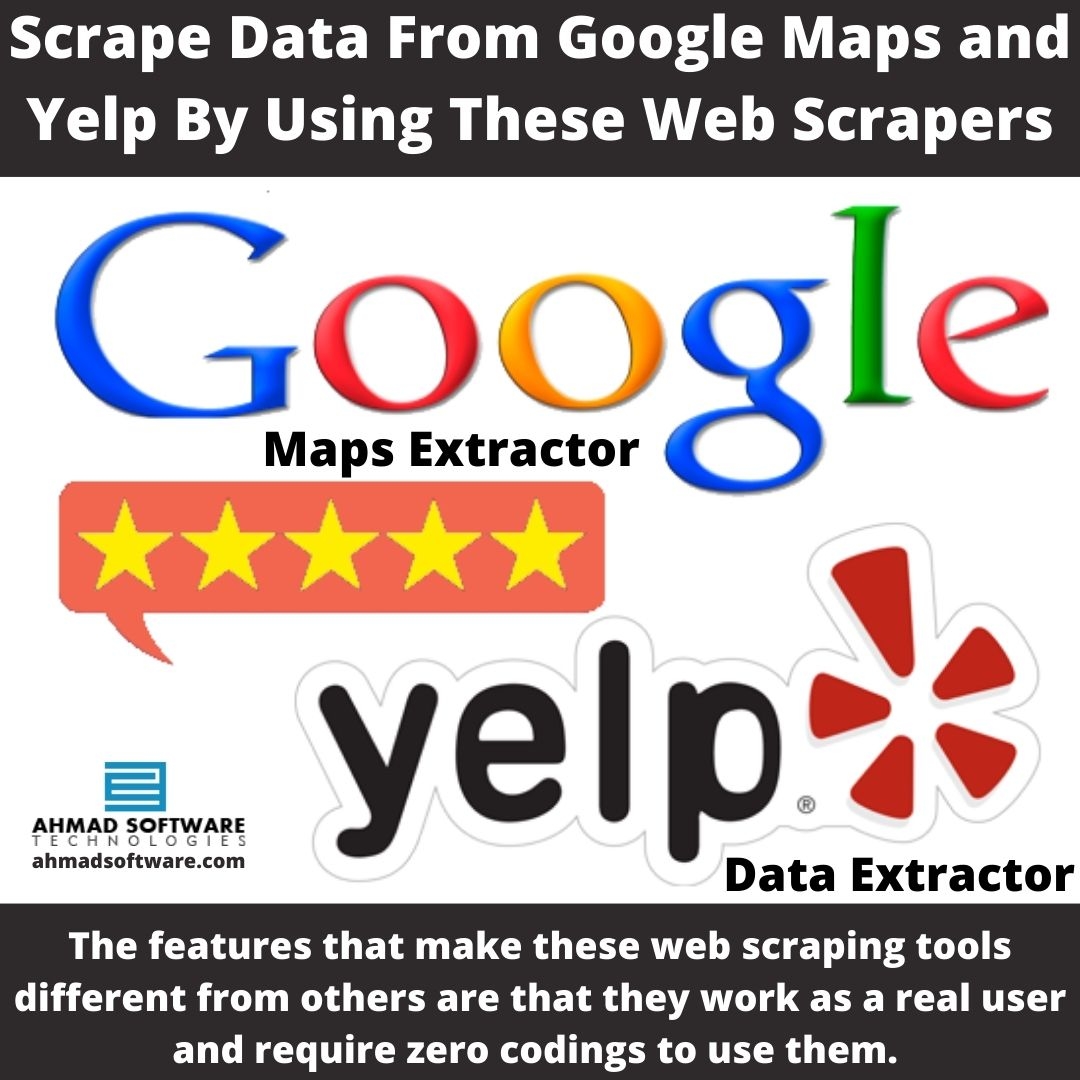
- Business Name
Telephone/Mobile Number
Full Address
Rating
Reviews
Website Link
Extra-phones
Other Links
Hours
Brands
Neighborhoods
Image URLs
Latitude
The longitude and much more…
Features of The Best Google Map Extractor
The Google Places Scraper is the best web scraper for Google Maps due to the following features.Scrape Business Data BY Zip Code and Business Name
You just need to enter the business name and the Google Maps Scraper automatically finds results from Google Maps according to your given keywords. If you want to collect data for a local business for a specific location then you can enter the zip code of that area to find the information.
Get Complete Details From a Business Listing
Any content that can be viewed on the business listing can be scraped by using this Google Maps Crawler, such as phone number, fax number, business name, business address, website links, working hours, social media links, business hours, latitude, longitude, reviews, and ratings, etc.
Find & Export Data From Google Maps
You can download your scraped data in various formats, such as Excel, CSV, and Text files for later use because Google Maps Listings Scraper has an export option button.
Schedule Your Tasks
You can schedule your scraping tasks according to your time and comfort.
Anybody Can Use it
Due to the user-friendly interface of Google Maps Grabber, anyone can use it easily even if he hasn't any knowledge about programming.
The Yelp Extractor Best Scraper To Scrape Yelp Data
Extract data from multiple yelp domains
The Yelp Web Data Extractor is the best scraper to extract data from multiple yelp domains.Scrape Different Types Of Data
Extracting information regarding local businesses in different countries or cities such as Text, Image URL, Email address, Location, Fax Number, Phone number, Reviews, etc.Auto Pagination – Works Like A Real User
Social Media Scraper behaves like a real human but the extraction process is a hundred times faster than humans. You don’t need to go to the next page manually, the web grabber automatically goes to the next page and scrapes data. The Yelp Email Scraper automatically goes to the next pages and extracts data from these pages.Save Time and Money
If you want to save your hundreds of hours and the money invested in hiring a team for scraping data from hundreds of websites then you should try this web scraper.Support File Download
You can download data in different formats for easy of use. The Web Contact Extractor has an option to save extracted data in readable formats like Excel, CSV, and Text files.









