Marketing has never been so cheap and accessible as it is today. A business whether sole proprietor, partnership, or private limited company can easily promote its product or services to their target market instead of spending billions of money on Banner Ads, Newspaper Ads, Television Ads. etc. for a single view. Mobile Messaging is the only way to reach anybody from an educated professional to basic literate person.
In this mobile age, people like to make deals directly with the owner/customer knowing it fast to clear apprehension and take decisions accordingly. Schools, colleges, retailers, wholesalers, political parties, designers, Lawyers, Barbers, Accountants, Consultants, Tax Experts, and Solicitors etc can efficiently reach out to their targeted customers just by sending a single SMS.
In this mobile age, people like to make deals directly with the owner/customer knowing it fast to clear apprehension and take decisions accordingly. Schools, colleges, retailers, wholesalers, political parties, designers, Lawyers, Barbers, Accountants, Consultants, Tax Experts, and Solicitors etc can efficiently reach out to their targeted customers just by sending a single SMS.
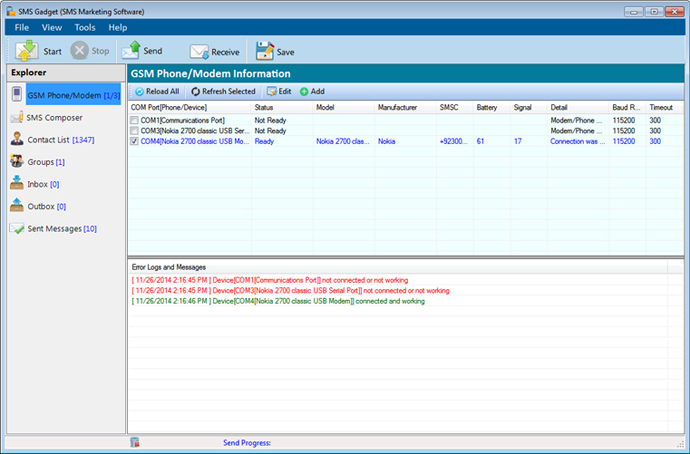
SMSGagdget Key Features
- Intuitive and modern look and feel, with ease of use.
- Auto detects all available COM ports in computer system and automatically finds out the attached/connected GSM based phones or GSM Modem.
- Compatible with USB or Bluetooth GSM technology based mobile devices.
- SMS composer with Long SMS, Flash SMS and custom field support and SMS can be Send in different languages.
- Skip duplicate phone number entries.
- Sends standard SMS or notifications as per your need.
- Three Custom fields for each contact to generate unique SMS for every contact.
- No internet connection is required to send SMS.
- Send SMS to individuals or list of phone numbers.
- Import contact list or content from text, CSV or Excel file saved on PC.
- Export contacts in txt and CSV format.
- Easiest way to Load Recipient Phone Number.
- Option to skip duplicate number entries.
- Save sent items for future reference.
- Advance delayed delivery option while sending SMS.
- Save sent items for future reference.
- Supports multiple GSM based phone/modems.
- Error logging and reporting from within the SMSGadget for fast feedback.
- Can create project files and open later for different "Marketing Campaigns". Each project consists of "Devices", "Contacts", "Inbox", "Outbox" and "Sent"
System Requirements:
- GSM supported Mobile(Cell) Phone or GSM Modem
- Driver of the connected GSM device
- Windows 10, Windows 8, Windows 7, Windows Vista, Windows XP, Windows 2003, Windows 2000
- Net Framework v4.0
GSM (AT Commands) Supported Mobiles and Modems
HUAWEI USB Modem:Huawei E1750
Huawei E220
Huawei E173
Huawei E160
Nokia:Nokia C2-01, C101, 6230i, 2690,2730, 2700, 2300, 6021,5230,5400, 3110, 6230, E50, E66, ASHA305
Motorola: L6, L7 etc.
Sony Ericsson: All "i" models like K750i etc.
Huawei: U636.
GSM Modem:Any GSM Modem supporting SMS
Disclaimer:
SMSGadget Bulk SMS Sender software used to send SMS from PC to a very focused group of customers. It should not be used to send spam SMS, unsolicited SMS or bulk SMS broadcasting for spam.SMSGadget Bulk SMS Sender on Blogger SMSGadget Bulk SMS Sender on Google+
| Frequently Asked Questions |
|
| Question: How does SMSGadget Bulk SMS Sender work? |
| Answer: SMSGadget Bulk SMS Sender is windows based software. It works by transmitting text messages through a GSM based mobile phone/GSM Modem connected to the computer. |
| Question: What equipment(s) do I need? |
| Answer: Our software supports GSM Modem or any kind of mobile phone supporting GSM Modem. Use your existing mobile phone and connect it to the computer. You are then ready to go!
Most smartphone such as iPhone, Android, Windows Phone and Blackberry DO NOT WORK with our software. They simply do not provide a GSM modem in Windows. Please use an old Nokia, Sony Ericsson or Motorola phone. Also you may use 3G USB dongle such as Huawei. |
| Question: How do I connect my phone to the computer? |
Answer:
You can connect the mobile phone to the computer by:
USB data cable works best because it is fast. Some of them provide power to the mobile phone also (called "Charging connectivity cable"). You need to install the appropriate driver before using it. It usually comes with the cable or can be found at the manufacturer's web site. Bluetooth is also a good choice. It is wireless, convenient and allows you to connect several phones or device at the same time. However, installing the driver and setting up the COM port need some works to do. If you are using Windows XP service pack 2 (SP2), it natively support Bluetooth dongle from CSR (Cambridge Silicon Radio). Another issue with using Bluetooth is the confirmation at the mobile phone side whenever you try to connect it from PC. If this cannot be suppressed, it would be very inconvenient. Luckily, Nokia, Sony Ericsson and Motorola phones provide such features. Using Infra-Red is feasible but not recommended. because the wireless range is very short, directional and unstable. |
| Question: Where can I find the drivers for the USB data cable of my mobile phone? |
| Answer:
You can download USB data cable driver from your mobile vendor site. You can also download here: Nokia USB data cable driver Sony Ericson USB data cable driver Motorola USB data cable driver Huawei USB data cable driver |
| Question: Which brand of mobile phones does SMSGadget Bulk SMS Sender support? |
| Answer:
The GSM edition supports all major brands like Nokia, Sony Ericsson and Motorola. In addition, it can send SMS using both PDU mode and Text mode. |
| Answer:
When you order a license and enter the unlock key into the software, all those AD texts will be gone. |
| Question: Can I change or hide my phone number from the recipient? |
| Answer:
Your phone number will be shown to the recipient and it cannot be changed or hidden. |









