Considering an enormous amount of data on Yell, it’s not workable to spend time browsing the lists and scrape applicable data. Clever business professionals make use of Yell web scraping services but you can scrape this data by using Best Yell Leads Scraper. Yell Leads Scraper extracts the quality data from the Yell site for you. Get all your requirements fulfilled with our Yell Data Scraper. Our Yell data scraper is quick and proficient and can easily scrape useful business data from the Yell business directory. All business professionals use scrapped data for business operations.
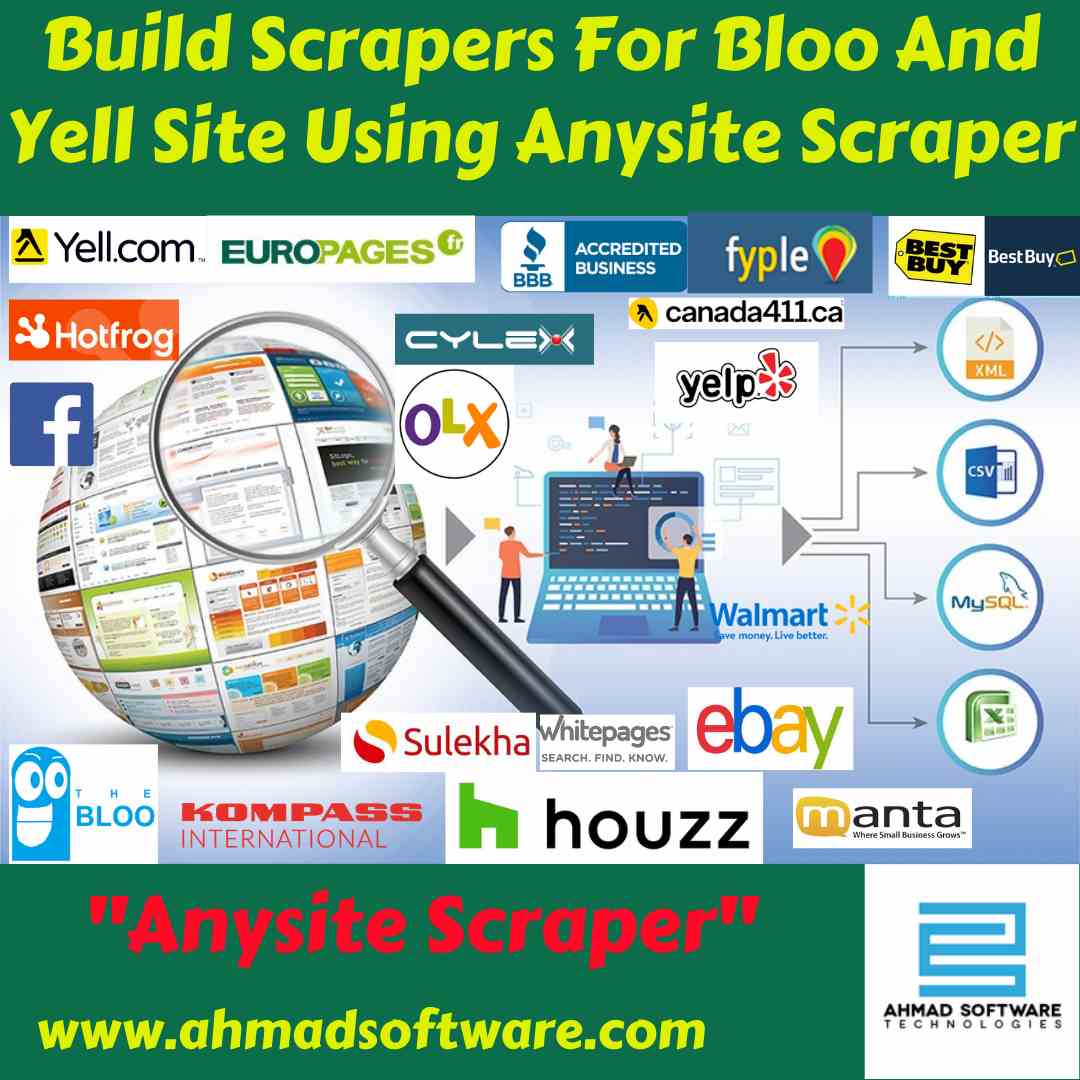
How this scraped data from the Bloo business directory and Yell site is helpful for you?
Bloo is one of the most popular business directory sites with a huge amount of data. You can use the data for different things in your business. Lead generation, Email marketing, brand awareness, price comparisons, Sending bulk emails, market research. No matter what’s your end goal, the best scraping tools will save you hours of manually building these massive spreadsheets on your own. You can scrape data like business name and address etc from the Bloo business directory by using Bloo Leads Scraper. This is the best source from where you can get quality data for your business.How can we build Bloo and Yell Leads Scraper in Anysite Scraper?
Anysite Scraper is the custom build scraper it means you can build scraper for any website, for this purpose you need a script to add in Anysite for a specific website. You can build more than a hundred data scrapers in this software with hundred percent accuracy. You can build scrapers for social media sites, e-commerce sites, and business directory sites as well. This is one of the best tools in the market with these amazing features.There are also many other features like If you are scraping data from a website and you lost your internet connection or unfortunately your PC shut down then you don’t need to worry about your data because there are some filter and options which you can apply before scraping data like there is an option in setting auto-saving data after certain records you can set the number of records after which Anysite Scraper consequently begins saving your information after your referenced records so this will keep your information save and pause the scraping when you lost your internet connection and resume when reconnect.









