How Google Maps Is A Marketing Tool For Local Businesses?
Google has now replaced the Yellow Pages as the most commonplace a person finds a local vendor in. Google provides searches related to the most relevant keyword you type in and depicts information in the form of data, images, or maps.Since most of the day to day activities and businesses are undertaken on the internet, the Web has become the most crucial platform to get yourself identified amongst the million others who serve the same industry as you do. It does not just limit your search to websites of the particular company but with the emergence of the internet mapping technology, it gives you the exact location of the place you are looking for.
A number of newer geospatial viewing tools have been developed that include major names like Google, Yahoo, Microsoft, and Amazon. Amongst these Google has always dominated its Google Map product. It uses AJAX technology to provide you with highly detailed and responsive data that also gives you the liberty to add specific data to the map like business name, business hours, working hours, phone number, email address, website URL, images, ratings, reviews, and much more.
There are 155 million monthly unique users of Google Maps and millions of people give their reviews about a specific product or service daily . There are millions of businesses listed on Google Maps each month, So, there is no doubt that Google Maps is now the world's biggest source for collecting marketing data.
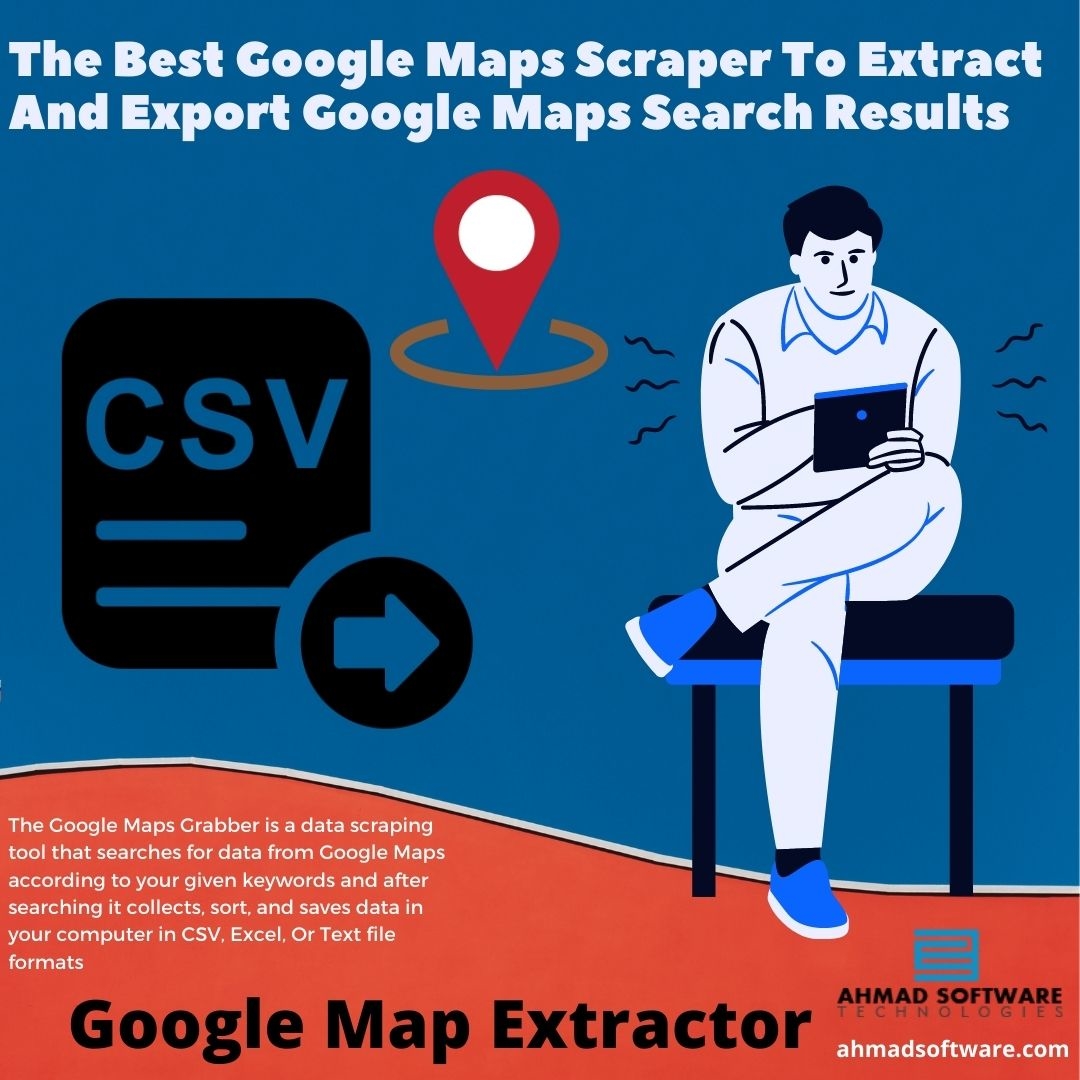
Is There Any Way Or Tool To Extract And Export Data From Google Maps Search Results?
Is your business targeting small businesses: Restaurants, bars, grocery stores, garages, plumbers , electricians, cleaning services, hairdressers, small clothing shops, art galleries, and so on?If that's the case, you've probably found yourself spending countless hours browsing the Google Maps Web Directory for building a huge list of targeted businesses or customers.
Emails, websites, addresses, and phone numbers are scattered all over the place and, if not an intern, You will have to spend precious time gathering them before you can even get started prospecting. You can collect all the data from a single page of Google Maps search results within a few hours and there are millions of pages according to your keywords, So, you can calculate the time yourself to collect data from thousands or millions of Google Maps search results. But, there is a way to automate all this process and you don’t wait for several hours to collect this data. You can scrape and export thousands of business data by using this Google Map Extractor.
The Google Map Extractor is a data scraping tool that searches for data from Google Maps according to your given keywords and after searching it collects, sort, and saves data in your computer in CSV, Excel, Or Text file formats. The Google Maps Crawler will extract all the data displayed on thousands of pages.
Google Maps Lead Extractor will browse each business obtained through Google Maps and extract every email address (if available), business phone number, social media links , longitude, latitude, customer reviews, ratings, a business established date, websites URLs, images URLs, and much more available on a business listed on Google Maps. Google Maps data is a great source to make any marketing campaign because you will find their phone numbers of businesses for telemarketing , emails for email marketing, social media links for social media marketing , and much more.
Google My Business Extractor can be your best companion to collect valuable and targeted data from Google Maps on a daily basis. Google Places Scraper is an easy to use, reliable, most used, and trusted by many people due to its fastest Google Maps Scraping and accuracy.









