How To Scrape Emails From LinkedIn?
There are several ways of scraping emails from LinkedIn, and most methods typically involve the use of bots and web crawlers. However, web scraping tools can be a great help for you if you are looking for the best web scraper for Linkedin that can scrape targeted emails from Linkedin with no time and coding. Moreover, LinkedIn provides a direct avenue to export and download email IDs from the platform, with due permissions nonetheless.Therefore, in this section, I will recommend the conventional method provided by LinkedIn, before going the advanced way.
1. Extract And Export Data From Linkedin Manually
This, as pointed out earlier, is the appropriate technique for scraping emails from LinkedIn. And it also serves as the safest method for extracting email IDs from your connections’ profiles.However, it’s important to note that there is a new privacy measure (setting) on LinkedIn, whichprovides only privileged access to users’ email IDs. The new setting, tagged – Who can download your email – is configured, by default, to the strongest privacy; such that only a handful of connections, with permission privileges, are given access to your email ID. In fact, you can easily configure the setting to ensure your email ID is never compromised on the platform.
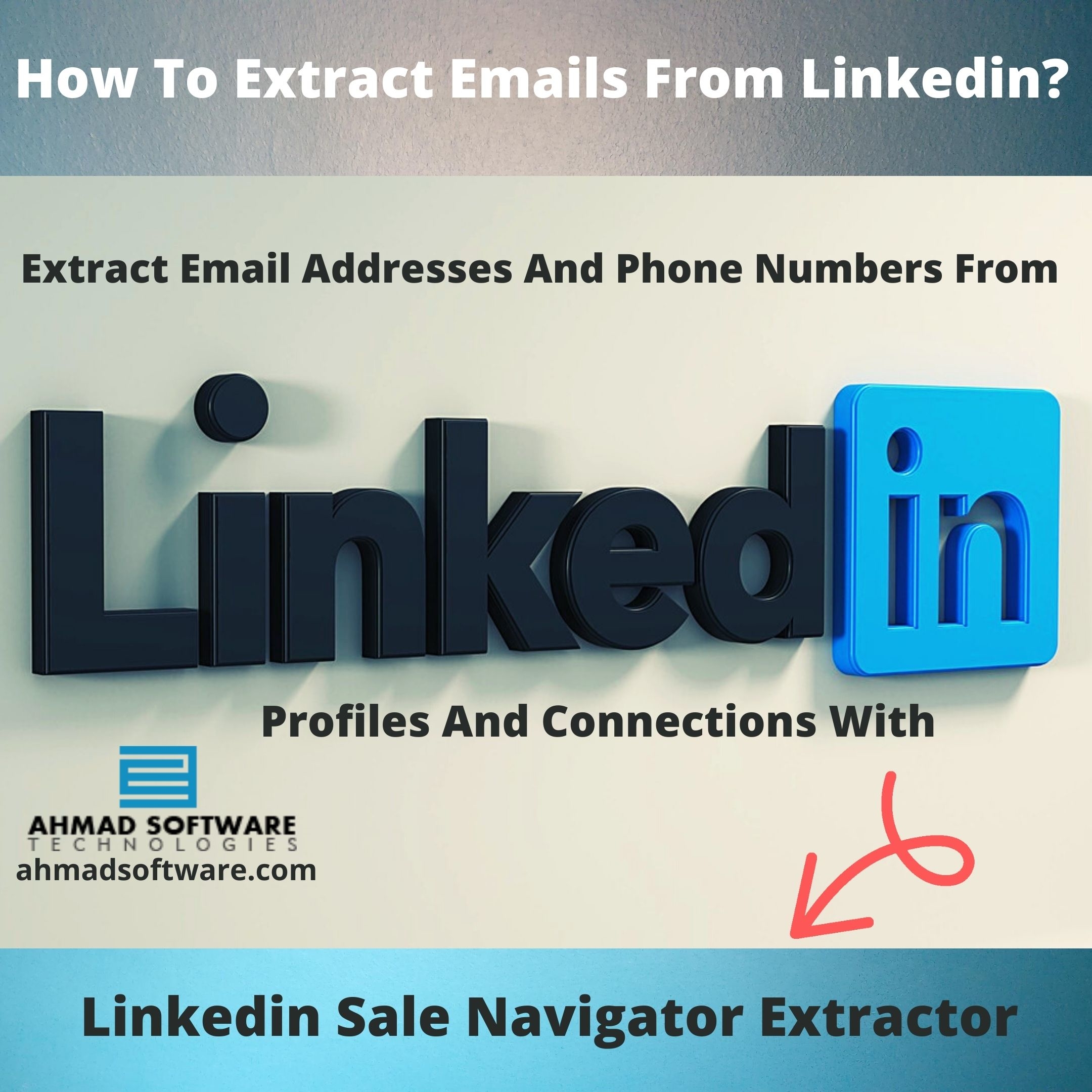 Also, LinkedIn users can reconfigure the setting from the “strong privacy” option to a weaker one; to enable their connections to extract their email IDs, provided prior permission has been granted to such connections.
Also, LinkedIn users can reconfigure the setting from the “strong privacy” option to a weaker one; to enable their connections to extract their email IDs, provided prior permission has been granted to such connections. With this new privacy setup, you’d only be able to extract a few email IDs (if any) of your connection list. Put aptly, you won’t be able to extract the email IDs of users who have this new setting enabled on their accounts.
In any case, below are step-by-step guidelines to extract and export LinkedIn profiles data:
Also, it’s important to note that you can only extract email IDs from your direct connections. And even at that, you can only extract a few emails, which could be insufficient to satisfy your needs. Hence, to gain full access to all your connections’ details including emails, you’d have to look outward.
2. Use automated web scraping tools to scrape emails from LinkedIn
This is the more advanced technique, which is mainly employed where/when the “in-app” method fails. Here, third-party email scraping tools are used to extract email IDs from target LinkedIn profiles.There are numerous email collection tools available for scraping emails from LinkedIn such as Linkedin Sale Navigator Extractor, Linkedin Company Data Extractor, Linkedin Lead Extractor, etc. Some of these tools are paid, while others are available for free. And interestingly, the free ones are not necessarily substandard, compared to their licensed (paid) counterparts.
Extract Targeted Data From Linkedin Profiles Including Emails With Linkedin Sale Navigator Extractor
LinkedIn Sale Navigator Extractoris also known as a “LinkedIn email scraper”; and it’s widely used – by corporate groups and individuals – to scrape emails and other vital info from LinkedIn such as phone number, job title, business name, social media ids, etc.. The Linkedin profile scraper is commonly used by HR analysts and recruiters, to collate valuable information (like email addresses and phone numbers) about prospective employees/applicants.This LinkedIn Connection Extractor is basically designed as an API; which, when integrated with LinkedIn, accesses a target LinkedIn profile, and extracts all valuable data, including email IDs from sales navigator and Linkedin. Interestingly, the entire process is automated; so, you don’t need to keep a close watch during the email discovery and subsequent scraping stages and all the extracted data will be saved automatically in CSV, Xlsx, or Text files.
Lastly, this Linkedin Sale Navigator Scraper is proprietary-licensed; however, you can enjoy the service for free (on Trial ), for a limited period of two weeks (7 days). You can get the tool from the designated website, and follow the screen prompts to set it up.









