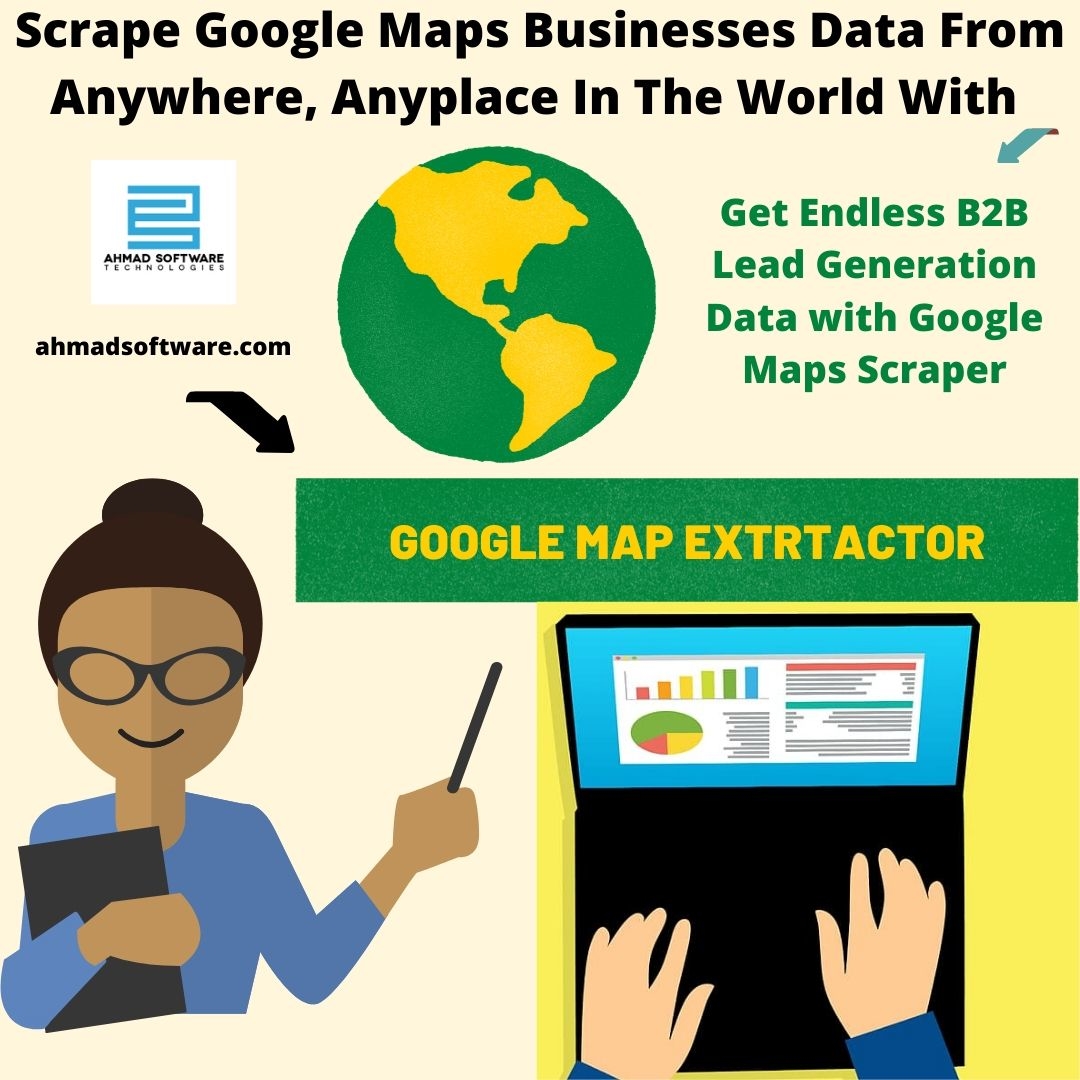The Internet contains many sources of lead generation that you can use to market your product or service. One of these sources is Google Maps and maybe the best source because almost all companies are listed on Google Maps. Unlike other business guides that target specific countries or categories, Google Maps contains a business listing from every location on Earth and all kinds of businesses.
There is no doubt that Google Maps is the most powerful tool for connecting your business with the entire world. Many businesses are reaping the benefits of advertising their businesses online. One of the main ways companies benefit is listing their business online for free and hosted by the internet giant, Google. Google Places for Business is one of the great Google features that allows local businesses to know through internet searches. It is definitely a very useful advertising medium for local business owners to anticipate more customers knocking on your door. And it's free!
Google Maps for Business is the answer to the problems of business owners. The yellow pages and other print media die. Switch it on !where your potential customers are now searching.
How to Export Business Data from Google Maps to Excel?
As you know, there is no easy way to extract business information from Google Maps, because manually copying pasting data from Google Maps to excel, CSV or text file can take a long time.Most sales teams spend a lot of time and effort to build business contact lists, leads lists, business mailing lists, email marketing lists, cold contact lists, etc. Beforecontacting potential customers, they manually copy all contact details from Google Maps to excel. It can be really boring and this is where a lead generation tool like Google Map Extractor can be useful.
Google Maps Lead Extractor is a powerful and b2b leads data collection tool that helps you extract data from Google Maps to excel in a few simple steps - search, select, extract and get. You can use Google Maps Data Extractor to extract phone numbers and other details for any business listed on Google Maps. You can export multiple business details from Google Maps with the help of this Google Maps scraper.