Why Xing Is Most Popular Channel For Getting Leads in German Countries?
If you’re a B2B company, and doing a business in Germany and want to attract new customers online, I suggest you to at least have a company profile and a business profile on Xing.Whether you’re actively promoting or sharing organic content on this social network is up to your industry and your business objectives. Do you want to use Xing simply as a “business card”, or do you want it to become a marketing channel for active lead generation?
As mentioned above, the vast majority of traffic and activity on XING comes from the German-Speaking Countries. If you are looking to recruit, establish business and/or offices, strengthen existing business relationships, advertise, or generate sales leads in this region, a XING account or Xing leads data, integrated into a brought business development, human resources, or marketing strategy can be very valuable to expand your business. You can prospect XING profiles as sales leads, particularly once you run keyword searches for specific geo-demographic or other factors that qualify that particular sales lead.
Xing has approximately 16 million active users worldwide. 10 million users are from German-speaking countries. But, how do you collect this b2b leads data from Xing? Let’s come to know the answer of this question.
How Do You Collect This B2b Leads Data from Xing?
There may be various ways to collect this data. You can buy it from a third party which may be outdated or irrelevant. You can collect it manually, but it will be time-consuming and tiring. You can collect it yourself with data extraction tools. Data extraction tools such as Xing Lead Extractor provides updated and relevant data for your business. The Xing Lead Extractor make it easier for you to search for leads from Xing Website, Which may be helpful to grow your business.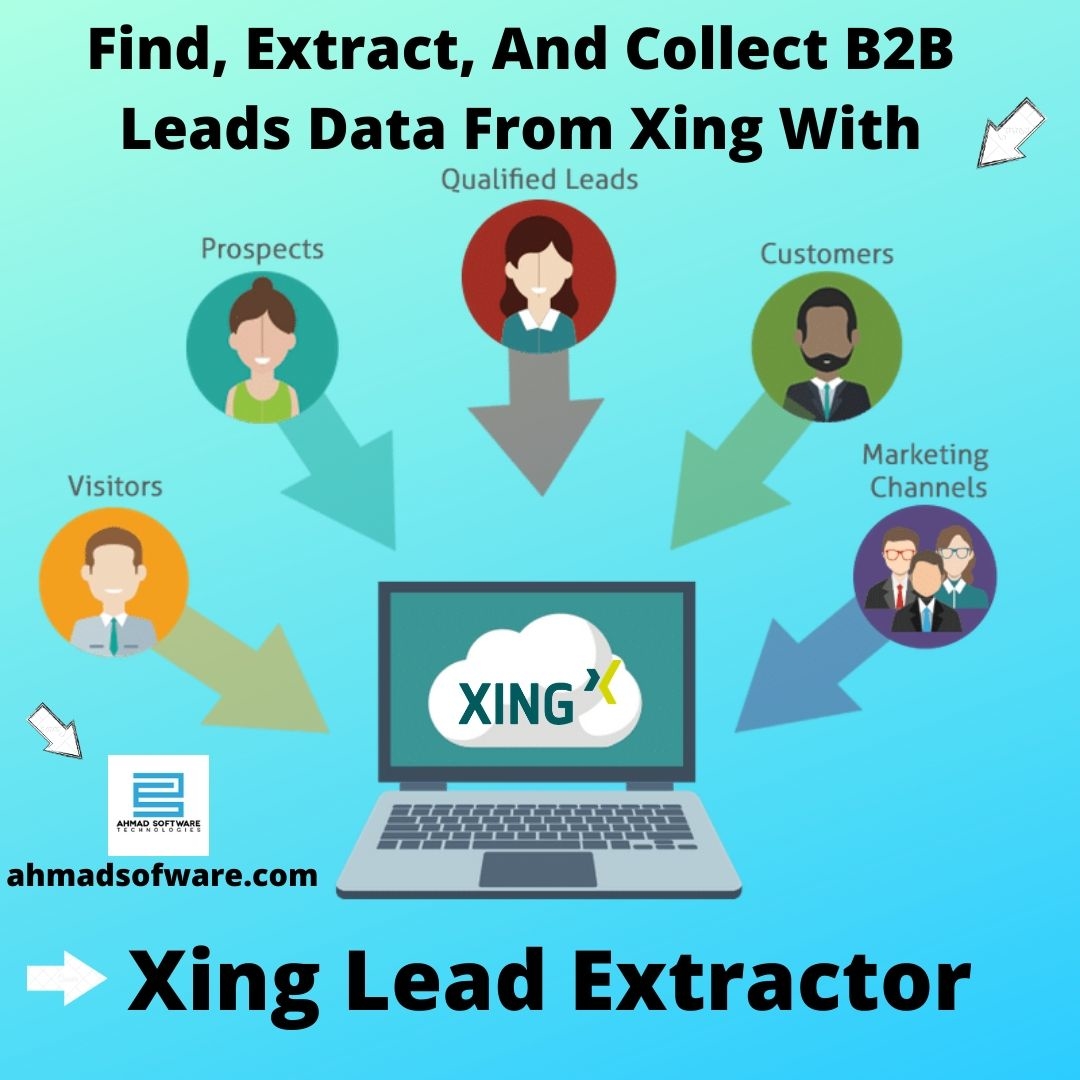
Search and Collect B2B Leads Data from Xing Automatically With Xing Lead Extractor
The search for B2B leads can be very time-consuming. But with small tricks, the search can be made easier and potential new customers can even become aware of you on their own. /b>Do you have to extract large amounts of data from Xing Website but manual copy-and-paste operations make you feel sick? Then it’s time to try Xing Lead Extractor Software! It’ll automate the web data extraction process and let you save extracted data to the format of your choice.Xing Leads Grabber is a powerful and easy-to-use web scraping software. It allows you to extract Xing profile link, first name, last name, business email, private email, business phone, business mobile, business fax, private phone, private mobile, private fax, job title, academic degree, connections, occupation type, company Xing profiled, company name, company size, company email, company phone, company fax, company address, company industry, managed by, manager Xing id, company employees, location, haves, interests, qualifications, wants, profile, etc.
Xing Data Extractor offers you a friendly, wizard-driven interface that will walk you through the process of creating an extraction pattern and crawling rules in a simple point-and-click manner. Not a single string of code is required! Web data extraction is completely automatic. You can scrape 700 business profiles data from Xing with this Xing Profile Extractor Software in a day.
Xing Leads Data Extractor can scrape the Xing Data via multiple proxy-servers ensuring speed and reliability. In addition to its immerse in extracting power, the program also features wide exporting capabilities. You can save gathered data into an Excel file, plain CSV or text file formats. Xing Email Scraper is certainly a tool you need if your business is somehow related to web data extraction. Being a huge time-saver, this tool has probably the best value for money, plus you can try it for free for 7 days!









