How can you extract data from Google Map?
Everyone who has ever done a web search understands the power of Google. There are many products of Google, such as Gmail, Google Ad words, Chrome, Calendar, Google Drive and much more. Google Maps is also a product of Google which is also used in almost all over the world to find locations.Google Maps is not the only tool that provides driving directions. It has evolved into a business directory that provides great exposure to businesses. In addition to location details, it provides contact information such as name, address, phone number and website URL.Get the list in the Google Map without spending time. Sales and marketing professionals use Google Maps to find business prospects in a specific city. Typically, search results run across multiple pages. For example - when searching for Restaurants in New York, thousands of results returned that period across multiple pages. Manually copying all contact information from Google Maps search results into your database manually takes a lot of your time and effort. This is where a Google Maps data Extractor software like Google Map Extractor can be useful.
Why you should use Google Map Extractor to grow your business
Google Map Extractor helps you extract data from Google Maps with a single click. All you have to do is just select the search results and click the Scrape button. All contacts from Google Maps search results are instantly attached to the network. You can export your data in .xlsx, .csv (opened in excel), and .txt files.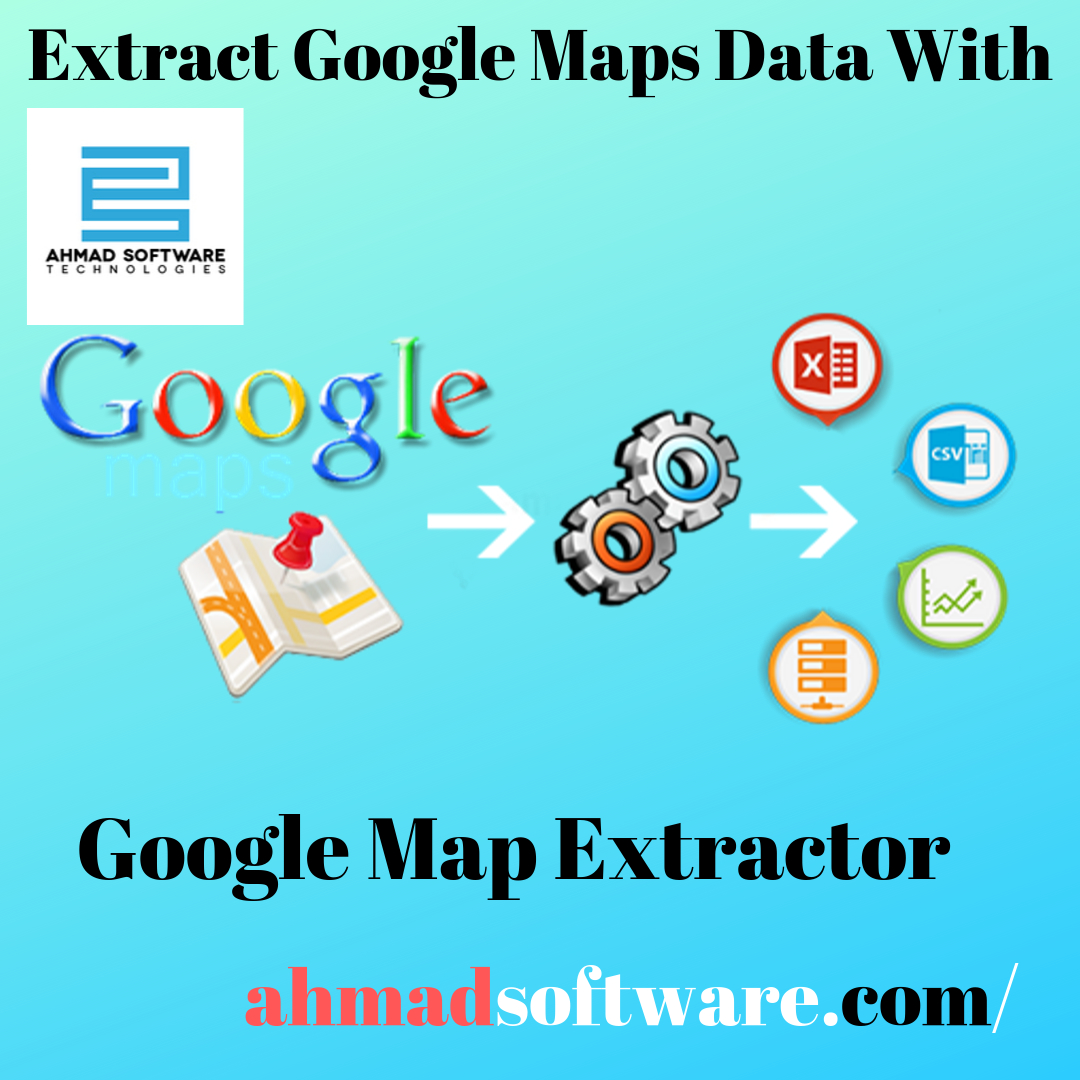
Google Map Extractor is the easiest way to extract data from Google Maps. It also helps you extract data from yellow page directories, white pages directories, membership directories, association sites, etc. The entire map data collection program can be customized and configured to meet the unique needs of any individual or organization - large or small.
Benefits of Google Map Extractor









