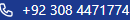How To Scrape Corporate Data From Google Maps
By Ahmad Software
•
September 7, 2022
In particular, Google Maps is more successful as a navigation platform than as a content destination. Regardless, Google Maps is unique as an online business network. It has established itself as a must-have tool for anyone who markets, sells, or leads generation.
What Is Google Maps Scraping?
Google Maps scraping is known as Web scraping commonly. Google Maps data scraping is the extraction of allrelevant content and data from a business profile on Google Maps.Besides decision-making, Google Maps scraping or Google Maps data extraction has several use cases, including price comparisons, lead generation, market analysis, and more. The data collected from Google Maps is then stored locally in the user's computer or a cloud database in a visual format.
Google Maps Lead Scraping helps us to gather data for testing, marketing, or training. When the data is not readily available, you can use Google Maps scraping tools to collect data from various Google Maps business listings.
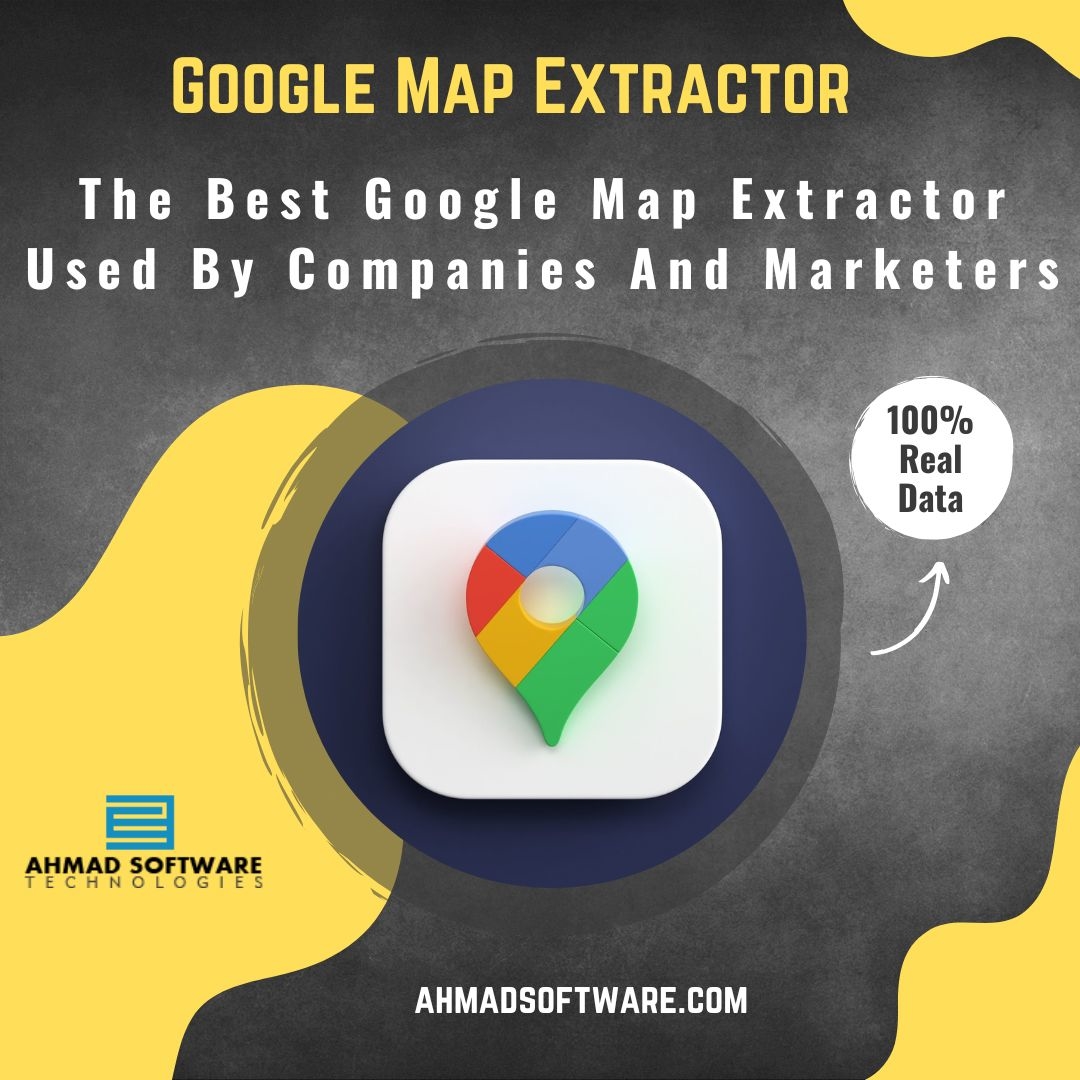
Google Map Extractor – Scrape Data For Any Corporate Or Organization From Google Maps
Google Maps has over 1 billion million active visitors throughout the world, as we all know. Imagine having to browse through all the profiles of each Google Maps business you need to engage one by one.However, you may scrape data from a few business accounts in a single day. Therefore, you’ll also need the most acceptable Google Maps data scraping solutions to assist you in automating this data preprocessing.
Manually copying and pasting thousands of company details from millions of Google Maps accounts will take a long time.
There is, however, a more efficient approach to extracting Google Maps content in CSV, spreadsheet, or text formats. Using a Google Maps data extractor, you may acquire data about organizations, corporations, personalities, and offerings in a specified location from Google Maps in multiple countries.
Google Maps Business Extractor is a tool that can automatically find and scrape data from Google Maps business profiles for different industries.
Scraping Google Maps profiles is a huge boon, especially in branding, recruiting, freelancing, and marketing.
A Powerful Google Maps Scraper will take a simple Google Maps profile URL or username or company name as input and return all the available data from the Google Maps profile.
These Google Maps Lead Generation tools allow the extraction of personal contact information from Google Maps business profile pages into a CSV or Excel file format.
Such as company name, ratings, reviews, business address, fax number, social media links, website link, email address, phone number, work history, and more – all in a ready-to-download spreadsheet.
A Google Map Extractor will help to:
- · Scrape the Google Maps business profiles for data to use in your marketing campaigns.
· Find phone numbers, email addresses, ratings, reviews, social media links, and contact details that help recruit and market products and services.
· By setting the Google Maps Lead Extractor to launch, gather new Google Maps data in your spreadsheet daily
· All of this is done automatically if you have this data extractor on your computer. It means you don’t need to find, copy-paste, export, and organize data from Google Maps manually.
You have to type your keywords and start data extraction from Google Maps.
Why Is Google Map Extractor Better Than Other Scrapers?
Suppose you want to acquire extensive corporate data from Google Maps. In that case, you may do it with a Google Maps information scraping tool like Google Map Extractor.It is a robust Google Maps extractor for marketing companies and organizations to get Google Maps business details.
It is an online networking desktop application that finds and extracts company information from the famous business directory and navigation website, Google Maps.
Google Maps Crawler works without requiring any coding or other specific abilities, including trademark, location, brand advocacy, contacts, connections, working time, contact information, and much more.
Google Maps has a sophisticated spam detection and blocking program.
If the scraper is not a bot creator, you really should utilise one of several Google Maps scrapers.
Whether you’re up for the task, you may test out to see how simple or tough it would be to get through Google Maps’s generally pro inspections.
Google Maps is a prominent source of helpful business information. As a result, several business scrapers like Google Map Extractor are available to collect Google Maps data. You can turn Google Maps business content into an organized worksheet using this tool.
The Google Maps Email Extractor provides a lot of functionality that web crawlers should have. Sophisticated web crawlingcapabilities like proxy rotation, keyword-based researching, scheduling, and a virtualized system is among them.
Google Maps has shown that it is a complex system when it comes to scraping. Scraping it with a basic Google Maps scraper will almost always be discovered and banned. If you’re an expert, the best option is to use Google Map Extractor created by professionals.
Steps to scrap corporates data from Google Maps With Google Map Extractor
- Download and install “Google Maps Data Extractor.”
- Find businesses by using keywords, zip codes, addresses, and business profile URLs.
- Click on Run Google Maps Extractor.
- Select the desired Google Maps company profile you want to extract data from
- Click on the Search button situated at the top left of the Google Maps scraper.
- Finally, the Google Maps Reviews Scraper software will extract business information like phone numbers, emails, addresses, reviews, latitude, longitude, and other business contact information from Google Maps.
- The Google Maps Scraping Software has an easy-to-use and user-friendly interface. Even a non-technical user can efficiently operate this Google Maps data miner easily.