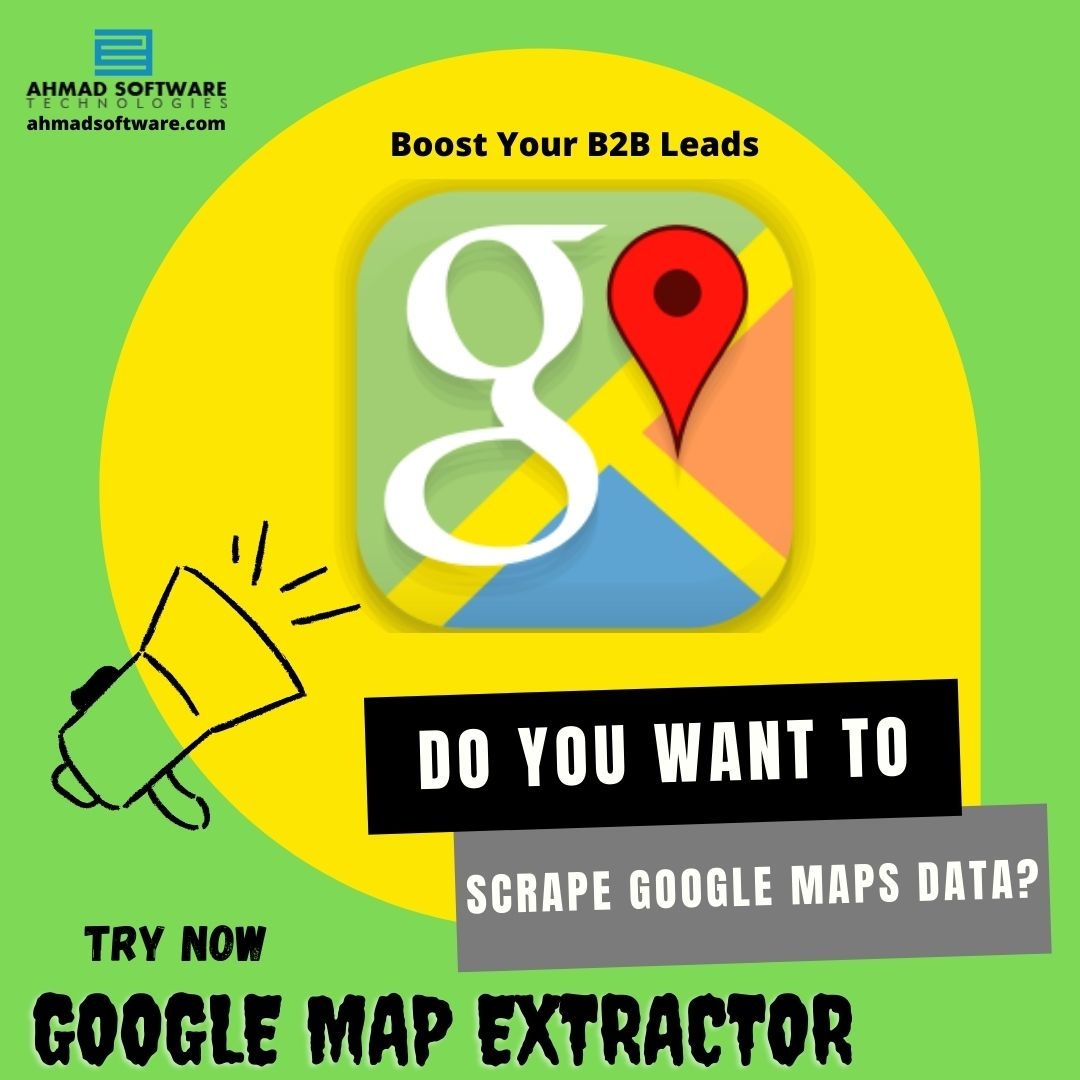Which Is The Best Software For Extracting Data From Google Maps
By Ahmad Software
•
January 11, 2022
Scraping business listing data from Google Maps is a huge business today due to millions of brands' products, services, reviews, and prices. Google Maps is not an easy website to scrape for beginners. Even though Google Maps is the leader in business directories – Yellow Pages still has its fair share in the online business directories industry. To scrape product business data from Google Maps at a huge scale regularly is a challenging problem for everyone. However, through this blog post, we tell you about an easy and valid method to scrape business data from Google Maps business listings.
Which Is The Best Software To Extract Data From Google Maps?
For any business and marketer, authentic and relevant data plays a crucial role in business growth and marketing campaigns. You can collect this manually in several hours, months, or years from Google Maps. But, do you know that you can collect this automatically from Google Maps in a few minutes. Yes, you can get this data from Google Maps with Google Maps Scraper without any coding. Google Maps Data Extractor helps you to find and collect business data from thousands of business listings on a daily basis. Google Maps Listing Scraper is designed in such a way that a non-technical person can also use this web data extractor easily. You don’t need to learn any programming language or extra skills to use this Google Maps Crawler. You just need a PC and internet connection to use this Business Leads Extractor. If you want to scrape data from multiple business listings with a single tool then Google Map Extractor is the best option for you.