How To Find Emails From LinkedIn Profiles?
Today, LinkedIn is one of the biggest and most popular social media platforms on the internet and is not limited only to connecting with businesses and professionals.With the advancement in marketing techniques, many B2B companies use LinkedIn for marketing and connecting with their target audience. In the last quarter of 2020, Facebook reported that over 756 million people are using LinkedIn to connect with their prospects and there are more than 57 million companies listed. Nearly 98% of B2B marketers expressed their satisfaction with their results from LinkedIn marketing.
You can find the email addresses of prospects by visiting the prospect profile on LinkedIn. However, there is one catch. While registering on LinkedIn, if the user has selected not to reveal their email address publicly, then it’s difficult to search emails. But there is one technique to solve this problem. Yes, You can use LinkedIn Email Finder Tools for getting emails, phone numbers, and other contact details from LinkedIn profiles.
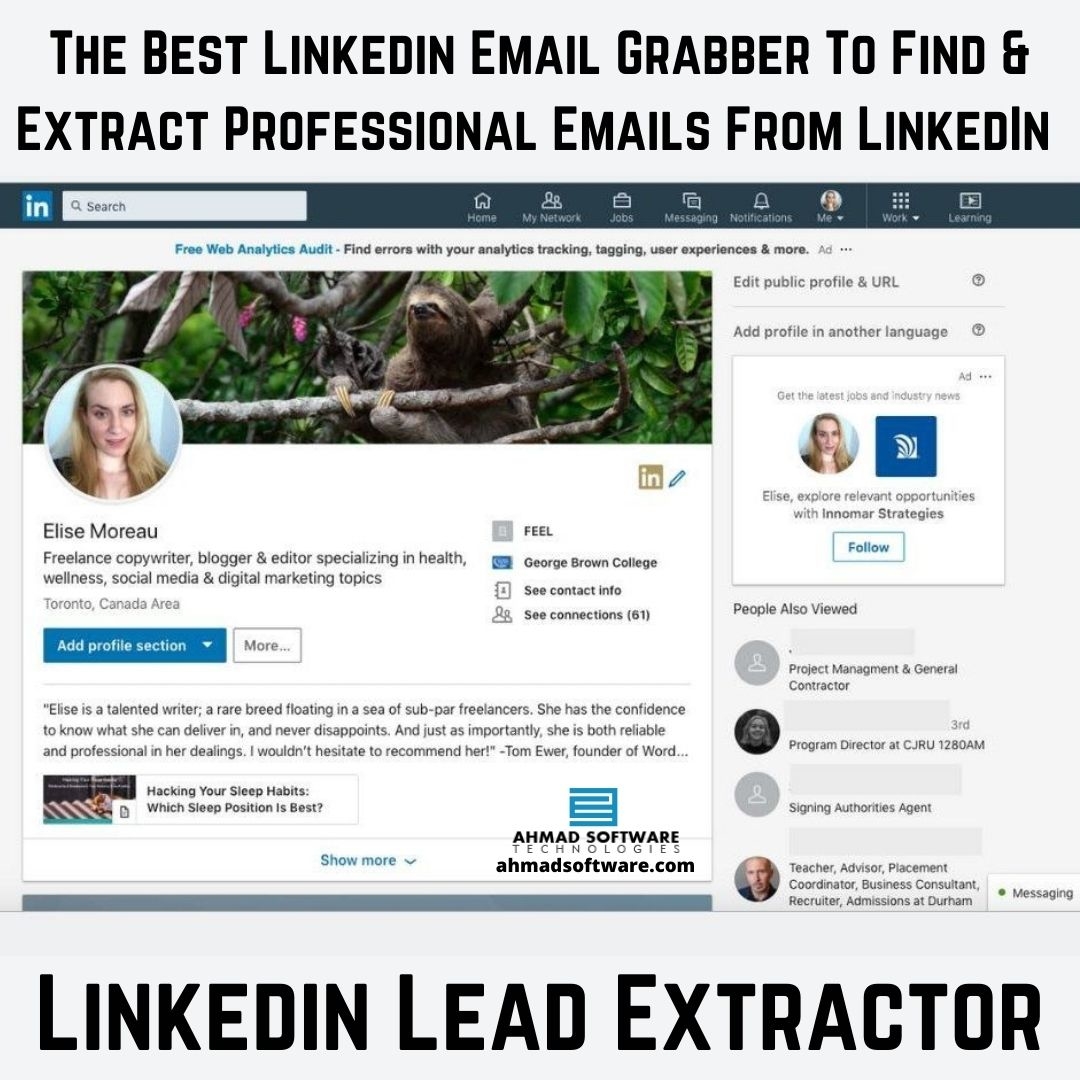
If you want to find emails from LinkedIn profiles in less time and effort, you can go for LinkedIn Email Scraping tools. There are many LinkedIn Email Collection tools available on the internet but LinkedIn Lead Extractor is the best among all these LinkedIn scrapers due to its fast speed, accuracy, and easy-to-use interface.
Use LinkedIn Lead Extractor To Find & Extract Someone’s Professional Email From LinkedIn Profile
This LinkedIn Data Scraper is popularly used by professionals all over the world to find email addresses and other contact details from LinkedIn Profiles. In fact, it is the choice of more than 60% B2B Marketers & companies. This LinkedIn Phone Number Extractor, of course, integrates well with LinkedIn as a powerful overlay and promises 97% accuracy in its results.LinkedIn Email Scraper is one of the best Email Finders for LinkedIn and popular among many online marketers. It can retrieve email ids and phone numbers by keywords, category, and profile URL from LinkedIn.
With LinkedIn Profile Extractor you can obtain emails not only of your connections but also connections of connections from their respective LinkedIn accounts. You have to just provide the user ID of the profile or the name of the LinkedIn user.
It will automatically find the targeted person from LinkedIn and extract contact details from its profile. You will also receive names, contact numbers, social media links, website links, and other details too. Download the list file in Excel, Text, or CSV format.
Their pricing starts from $40 per month to $100 for six months. LinkedIn Contact Extractor provides a 3 day free Trial for user satisfaction.
Conclusions
If you are a B2B company, you must surely utilize LinkedIn to its full potential. When it comes to finding email addresses from social platforms, you are recommended to try LinkedIn first and then head towards other social media networks. With the above techniques and Facebook email finder tools, you can easily find emails from Facebook.Have you used any LinkedIn Profile Finder Software to extract email ids from LinkedIn? Which techniques have you implemented to find emails from LinkedIn? Share your thoughts with us via the comments.









