What Are The Best LinkedIn Data Scraping Tools To Get Leads Data in 2021?
Companies try to stay on top avoiding the risk of losing business and profit.LinkedIn scraping is a process in which tools "collect" publicly available data on LinkedIn profiles, and can play a big role in important business aspects like competitor analysis and price monitoring. LinkedIn Scraping tools are specifically developed to extract useful information from LinkedIn Profiles like email, phone number, website links, social media links, etc.
These LinkedIn crawling tools are useful for anyone looking to collect potential data from LinkedIn. LinkedIn Scraping Software is a new data entry technology that does not require repeated writing or copying paste. Here is a curated list of the top 3 LinkedIn Harvesting Tools that can help you get massive lead data from multiple LinkedIn personal and business profiles to grow your business in 2021.
1. LinkedIn Lead Extractor
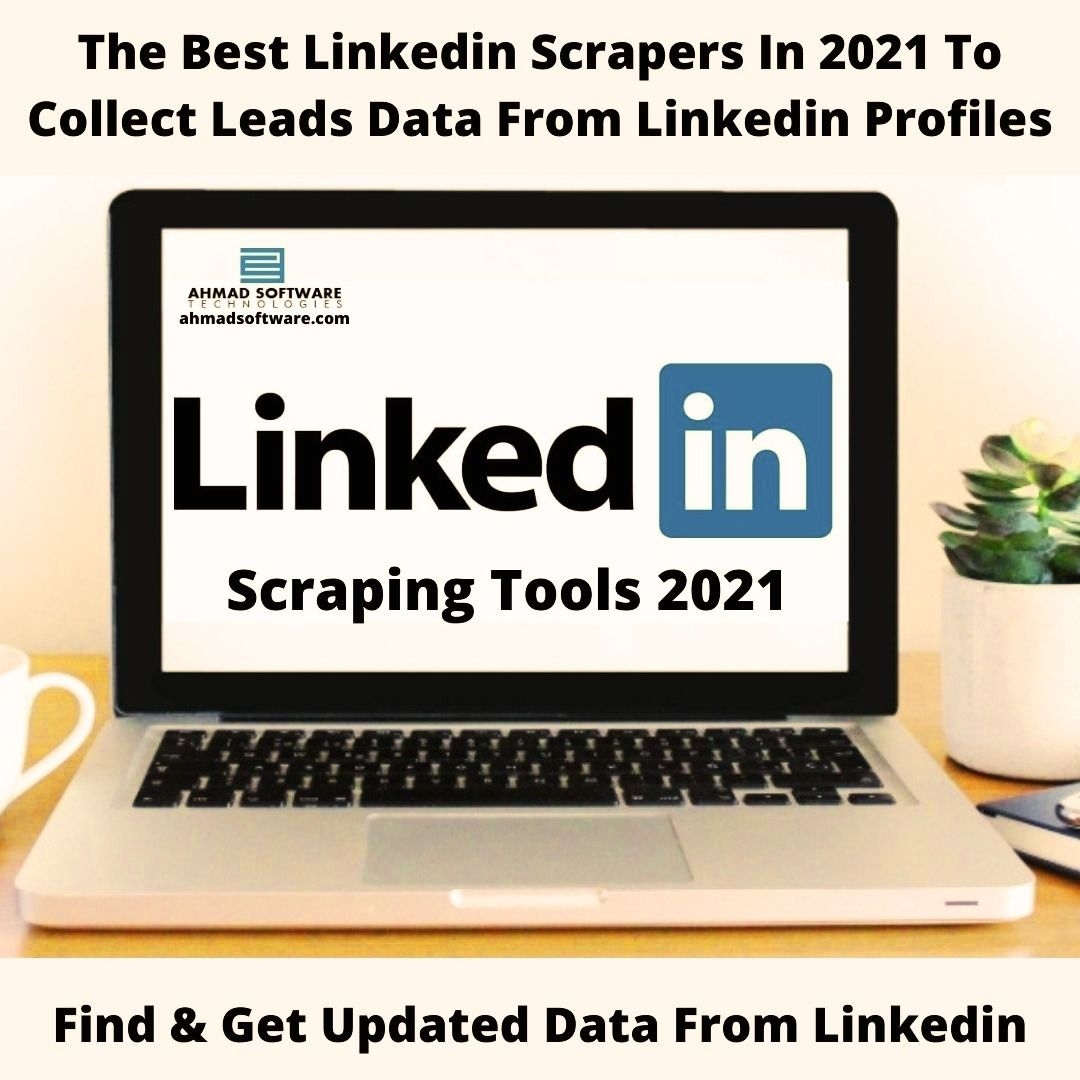
This LinkedIn Email Finder has the ability to search for thousands of emails and phone numbers within minutes. It can extract email addresses and phone numbers from the specified LinkedIn profile, even entire LinkedIn based on the keywords you have fed. You can save extracted emails and phone numbers in CSV, Excel, and Text formats for later users. The LinkedIn Profile Scraper is an essential tool for companies and individuals looking for emails and phone numbers leads from LinkedIn.
2. LinkedIn Company Extractor
3. LinkedIn Sales Navigator Extractor
LinkedIn Phone Number Scraper is definitely a tool you need if your business is somehow connected to LinkedIn scraping or lead generation. LinkedIn Scraping with LinkedIn URL Extractor is surely useful for generating business leads. Since this tool is a time-saver, it might be the best value for money, plus you can try the 3-day free trial version .
You can extract data from 700-1200 LinkedIn Business Profiles daily. LinkedIn Connections Extractor supports all the latest and oldest versions of Windows.
Conclusion
The Important data from LinkedIn like email address, phone numbers, business name, business address, and more can lead to an unbeatable marketing combination. LinkedIn scraping is not a new and complicated thing. In fact, it is an essential part of all lead generation companies today.Companies like Google and Facebook have their own teams for data extraction and are constantly evolving to extract more data. If they realize the value of this, so should you.









