How To Scrape Business Data From Google Maps?
When you want to start your own local business on Google Maps, you will check the other local businesses and their reviews or ratings for a particular place or area. For that, you can visit Google Maps which will provide you with all this information. Google Maps provides reviews of local businesses and other important details like email, phone number, website, and much more so that consumers will reach the best possible information before making a decision about where they want to spend their money.Google Maps contains information about individual locations, such as restaurants, schools, hotels, marketing agencies, hospitals, where Google Maps users can submit a review of their experience and services. Businesses can also update contact information or add special deals in the business created on Google Maps. Users can also react to reviews. You can also reserve restaurants or hotels through emails and phone numbers provided by businesses on Google Maps. Thus, Google Maps provides a one-stop platform for consumers to discover and connect with local businesses of all sizes by making it easy.
If you are interested in creating a huge business database that is the same as Google Maps for marketing purposes then you can use a Google Maps Scraping Tool.
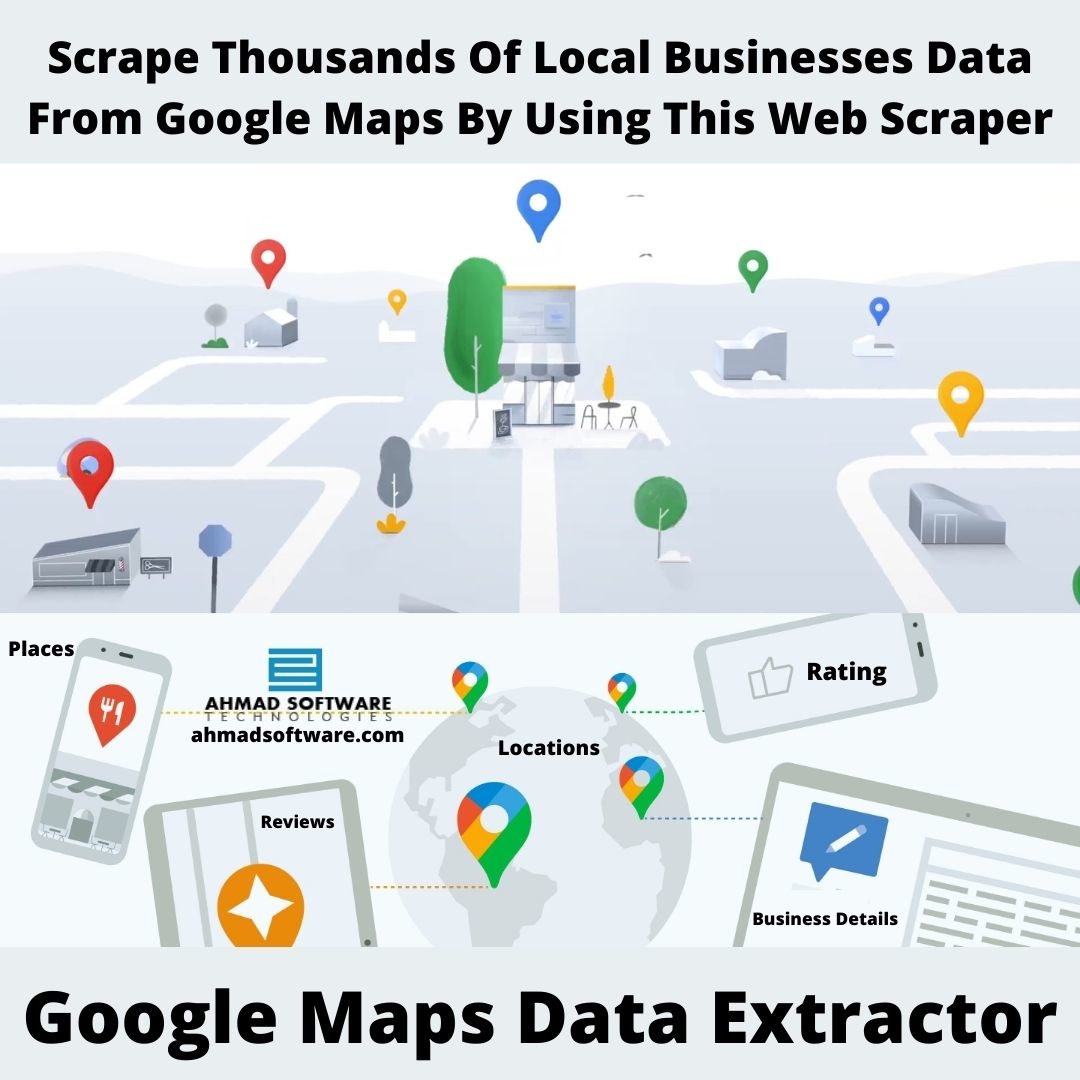 Google Map Scraper will help you to scrap particular business data or multiple business listings which is most needed for you.
Google Map Scraper will help you to scrap particular business data or multiple business listings which is most needed for you.But as a new user, you may have some questions,
How to use a Google Maps Lead Extractor for Google Maps?
In which format data will be stored?How will a Web Scraper be helpful to you?
These questions will be raised if you have not used a business scraping tool before. But with a business leads extractor [like Google Map Extractor], this process will be easy. To simplify things, we have divided the entire process into 3 steps to follow.1. Download Google Maps Crawler
2. Find Your Target By Name, Zip Code, and business listing URL
3. Downloading Your Data in CSV, Excel, or Text files









