How To Scrape Data From Multiple URLs Without Coding?
There are multiple ways to scrape data from multiple URLs without coding. In this article, we will introduce an easy and powerful way to extract data from multiple URLs, keywords, zip codes, etc.Do you want to extract data from a website URL? Different people use different web scraping techniques and web scraping tools for this purpose, and these web crawling tools are particularly developed for scraping information from different sites without coding. They are also known as web harvesting tools/screen scraping tools and are perfect for small and medium-sized companies.
The web scraping software looks for new information automatically and extracts data from URLs as per your requirements, fetching updated content and storing it in different readable formats for users. Here we have discussed the best web data extraction tools that promise to ease your work.
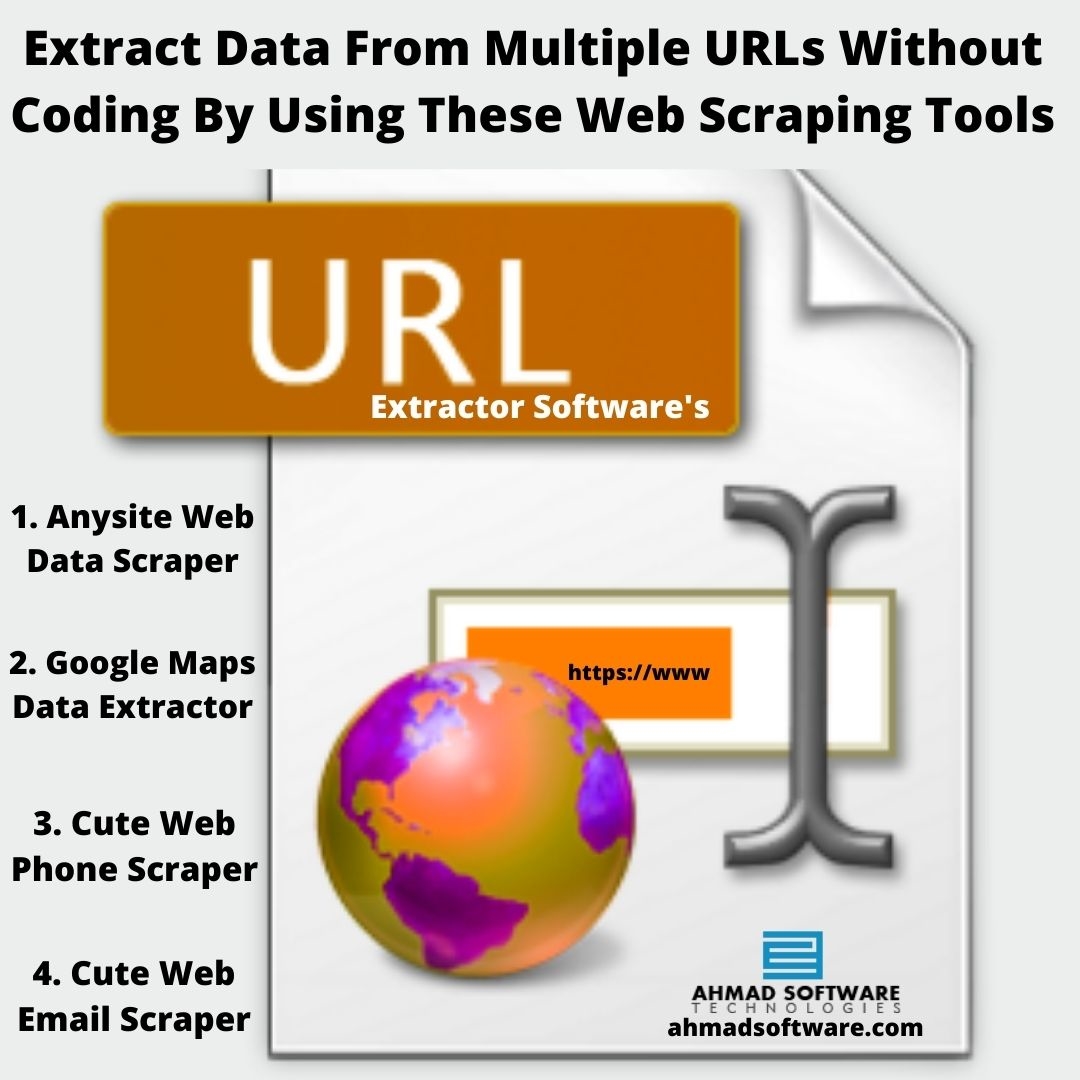
One of the most distinctive features of Anysite Web Data Extractor is that it can scrape data from multiple social media sites, business directories, and e-commerce websites and export it into Excel or CSV formats as per your requirements. You can also scrape data from websites by country codes, business names, person names , etc. The web scraper can extract data from multiple URLs at a time. The web crawler provides direct access to real-time and organized data from different online sources.
Phone Number Grabber is widely used by SEO experts, telemarketers, and freelancers and is capable of crawling a large number of web pages, thanks to its APIs for making it possible. The mobile number extractor can extract phone numbers from lists of URLs or you can find and scrape data by different parameters like keywords, zip codes, mobile company codes, or person names. It supports 66 search engines and more than 190 countries so you can get a mobile number database for almost all countries, cities, and states by using the Phone number crawler.
Email Grabber is compatible with all operating systems such as Windows and Linux and is suitable for all web browsers such as Internet Explorer, Chrome, and Firefox, and supports almost all search engines such as Google, Bing, Yahoo, Baidu, and many more.
The Google Maps Crawler will enable you to extract structured data from any business listing URL. You can scrape hundreds of business information in a day by using the Google Maps Lead Extractor. If you have a list of Business listing URLs it’s good but if you don’t then don’t need to worry because you can find any business in the world listed on Google Maps with name and zip code by using the Google Maps Contact Extractor . You also have an export option to save this data in various formats for easy use.









