How Can I Use Google Maps Data For My Business
By Ahmad Software
•
May 24, 2022
“Googling something” is almost synonymous to finding customer or business information. Google has been the leading search engine among others and Google Maps is the leading navigation and business platform, which is pre-installed on Android phones and is the top maps application downloaded in the US and all over the world. You may think that Google Maps is not relevant to your business, because most use it for ridesharing or booking.
However, there are more than 12 million businesses listed on Google Maps with contact details. In this article, we will explain how Google Maps data is helpful to find new customers, conduct marketing campaigns, or empower new business models. We will also compare the two ways to scrape Google Maps data in an automated and manual way.
1. What is a Google Maps Business Profile?
Let’s first explain how businesses, shops, and services are displayed on Google Maps. Google allows businesses to register themselves as a business, provide complete contact details, get customer reviews, and be discovered by new customers.According to Google, there has been a 500% increase in searches that include “near me” on Google for a wide variety of services between 2020-2022. For a B2C company, Google Maps can be a great platform to get new customers. For a B2B company and marketers, this makes Google Maps an important platform to look for businesses in a targeted location.
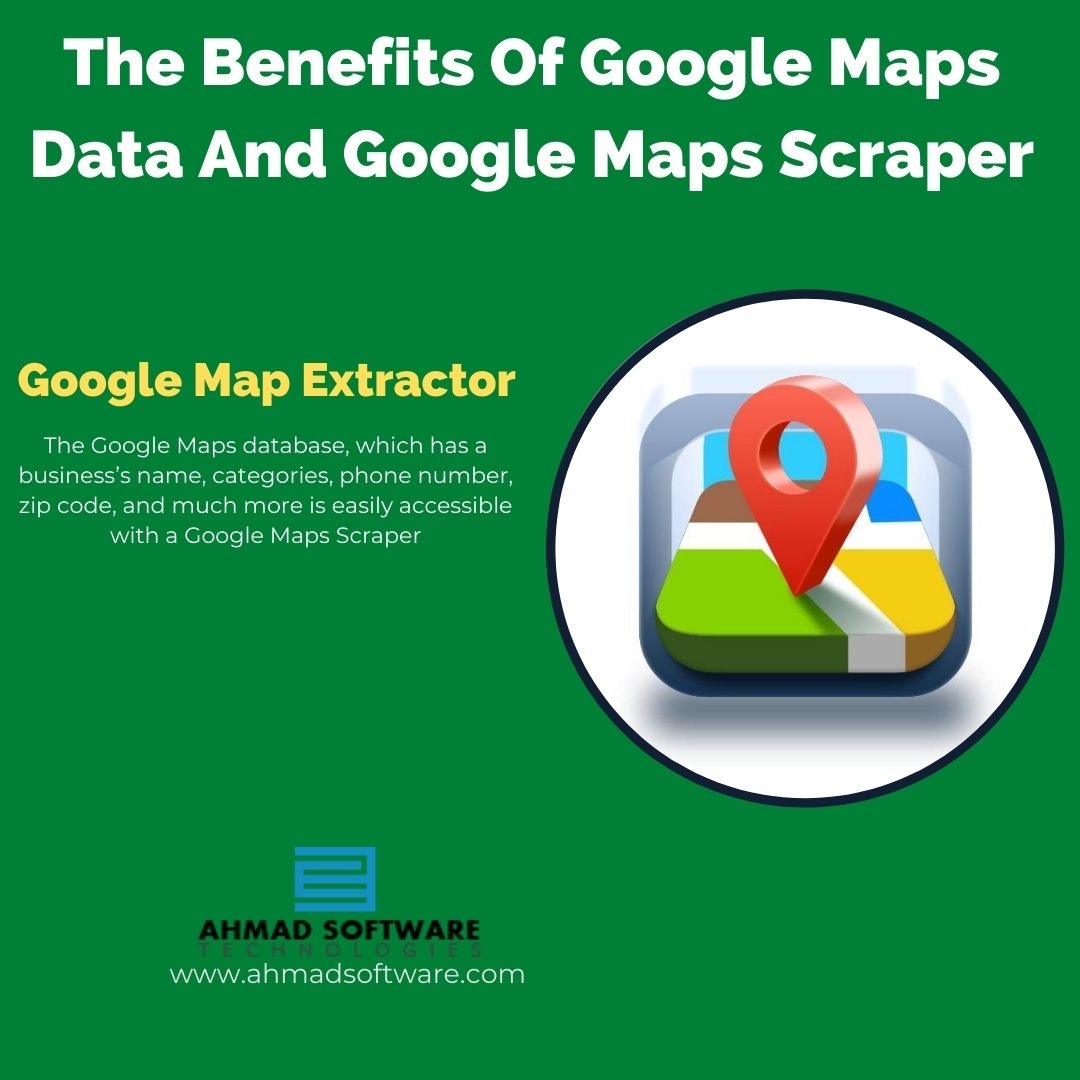
2. How can you use Google Maps data for your business?
Finding New Customers
If you are a B2-B company looking for businesses in a specific area for a specific industry, Google Maps can be a great asset for potential customers to reach out to. With this complete information about a business, such as their email address, phone number, ratings, reviews, and website, you can have a readily available template to reach out to businesses. Connecting Customers To The Business
People don’t use Google Maps for directions only but many of them use it to find a product, service, and business. If you are registering your business on Google Maps and doing SEO properly.Helpful In B2B Marketing Campaigns
Data scraped from Google Maps can be used for many marketing strategies like email marketing, telemarketing, SMS marketing, etc. By using a Google Map Extractor, you can extract emails, phone numbers, ratings, reviews, working hours, and much more from Google Maps listings. You can use this data in your marketing campaigns to approach businesses to sell your products or services.
Helpful For Freelancers
Today, freelancing and Google Maps Scraping is in demand. Most people want to scrape data from Google Maps but they don’t have time or don’t know how to scrape Google Maps.
For example, let’s say you are looking for shops that are selling books online that may be interested in your books and you would like to know whether there are any branches of shops in an area that you can target. The first thing you will do is probably a Google Maps search.
Now, will you check each business listing for a given shop and call them one by one? What if you need to do it for all states in the US, UK, or India? Google Maps Scraper will enable you to get all the business information you need into a spreadsheet which you can turn into a customer database, and update as frequently as you want.
Your business will appear in the top 3 search results of Google Maps. When someone searches for a keyword related to your business, If your business will appear in the top 3 search results then the user can approach you easily by your email address, phone number, and directions. In this way, you can attract many customers to your business daily with a great marketing strategy and team.
Therefore, they hire a freelancer for extracting data from Google Maps. Most freelancers use Google Maps Scraping tools to extract data from Google Maps to Excel. The main reason to use a Google Maps Lead Extractor is to save time. They save time and complete their projects on time by using Google Maps Lead Generation tools.
3. How Can You Collect Data From Google Maps Manually And Automatically?
There are two ways to scrape data from Google Maps to Excel or CSV files.Manual:
This is a good way for Google Maps Scraping, but it takes time and is not helpful in your freelancing career, marketing campaigns, and many other tasks. Because time is more important than other things and if you want to save your time then I don’t recommend you do it this way.
Automatic:
Google Maps Listings Scraper will automatically extract, copy-paste, and export data to your computer in a CSV, Excel, and a Text file for use. If you are using Google Maps for lead generation and the search results or information on Google Maps is more important for you, then you may consider this Google Map Extractor as a more sustainable solution to collect Google Maps data.



